Let’s answer “how to make Pinterest dark mode” once and for all.
If you are someone like me who is addicted to Pinterest, you may have felt the need for dark mode on the app.
I could feel my eyes burning when I used Pinterest at night because of the bright white background.
But I don’t want your eyes to feel the same.
Dark mode makes the background black and applies a blue light filter that saves your eyes from the harsh white light.
If you don’t use dark mode then you are going to wake up with those puffy eyes.
and I don’t want to see that happen.
I got some solutions under my sleeve to help you make Pinterest dark mode on Mac, Android, IOS and PC in just 5 seconds.
I hope you are ready. Let’s get started.
Other articles you might be interested in:
How to earn money on Pinterest
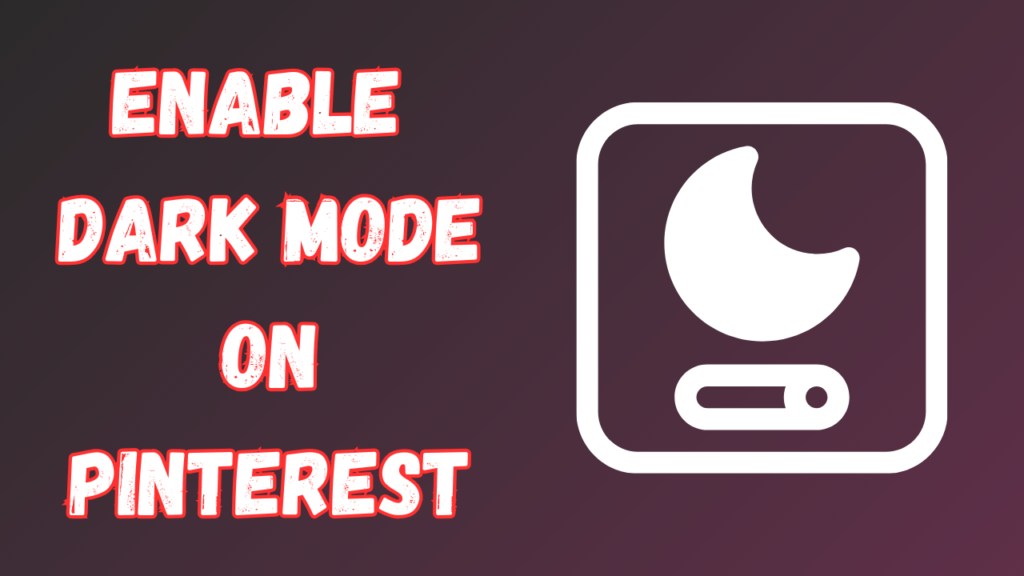
Does Pinterest Have Dark Mode?
Pinterest doesn’t offer in-app dark mode but that won’t stop us from getting dark mode on Pinterest.
I have a few tricks under my sleeve that will still allow you to get it done nicely.
How To Make Pinterest Dark Mode On Mac or Windows
Almost 62.9% of people use laptops or desktops to browse social media.
If you use your Windows or Mac laptops for Pinterest then having a dark mode is important.
While Pinterest doesn’t have a built-in dark mode you can use different kinds of Chrome extensions to enable dark mode.
The extensions that I have personally used and would prefer are:
Once you install these Chrome extensions they will enable dark mode automatically on all the apps you use on your Chrome browser.
The use of these extensions is really simple. Open the Pinterest app and log in to your account.
In the extensions section near your search bar click the extension and enable it.
There you go. You got your dark mode in just a few easy steps.
How To Turn On Dark Mode On Firefox, Edge, and Safari
I thought everyone used Chrome. Well if you don’t use Chrome you still can get dark mode on Pinterest.
If you are using Firefox, Edge, or Safari for Pinterest then you can download Dark Reader.
This app will allow you to get Pinterest dark mode on every browser out there.
How To Make Pinterest Dark Mode On IOS
Once again Pinterest disappoints us. No dark mode on IOS.
But
We got the fix so don’t worry.
If you want to get dark mode for Pinterest on your IOS device then all you need to do is enable dark mode in your settings.
To enable dark mode in IOS:
- Go to settings
- Click on display and brightness
- Here you will see two options. Dark and Light. Switch from light to dark.
- Now open your Pinterest app. Your Pinterest app should now have a dark mode enabled automatically.
If you want to get back to light mode just follow these steps again and choose light mode.
We did it. We are much smarter than Pinterest.
For Android
Pinterest did show some love to Android users and there is an in-app dark mode.
How do you get it? Let me show you or tell you:
- Open or download the Pinterest app on your Android device.
- Tap on your profile picture to go to the navigation menu.
- Click the gear icon to get into Pinterest settings.
- Now click account settings and select app theme.
- From here select the dark theme.
You should have the dark mode enabled on your Pinterest Android app now.
Conclusion
Protecting your eyes is important especially when you are using apps like Pinterest with bright backgrounds.
Hopefully, this guide helped you understand how to get night mode on Pinterest and make your browsing experience much better.
Follow us for more expert advice on Pinterest and Pinterest marketing.
