Are you confused about how to see liked pins on Pinterest?
I have been there.
I liked a pin for my design project recently.
And then I never saw it again.
But I just found a way that can help you see your likes on Pinterest.
Anyway, I was able to find that inspiration pin again so don’t worry about me.
Now let me show you how to see your liked pins on Pinterest with just a few clicks.
This method is kind of the same as deleting your Pinterest history or resetting your Pinterest feed.
The settings will sound familiar to you.
So what are we waiting for? Let me show you how to see your likes on Pinterest.

Can You View Your Likes On Pinterest?
The short answer is No, but there are different ways through which you can view the pins you have interacted with in the past.
You will not see all the liked pins directly but you can find your liked pins in that section easily.
How to See Liked Pins On Pinterest For Desktop
Pinterest doesn’t have a direct option to view your likes you will have to get around and find them from a bunch of recent pins you saw.
Let’s find those lost pins before they get even more lost.
So if you want to see your likes on Pinterest desktop then follow these steps:
As always click on the drop down on the top right corner just beside your profile picture.
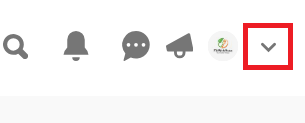
Click on settings and you will see a new screen Infront of you.
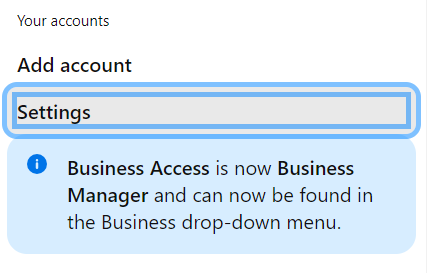
On the left side, you will see an option that says “Tune your home feed”
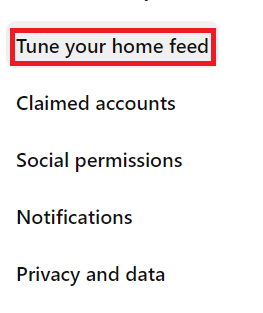
Click on this and you will see your recent activity on Pinterest.
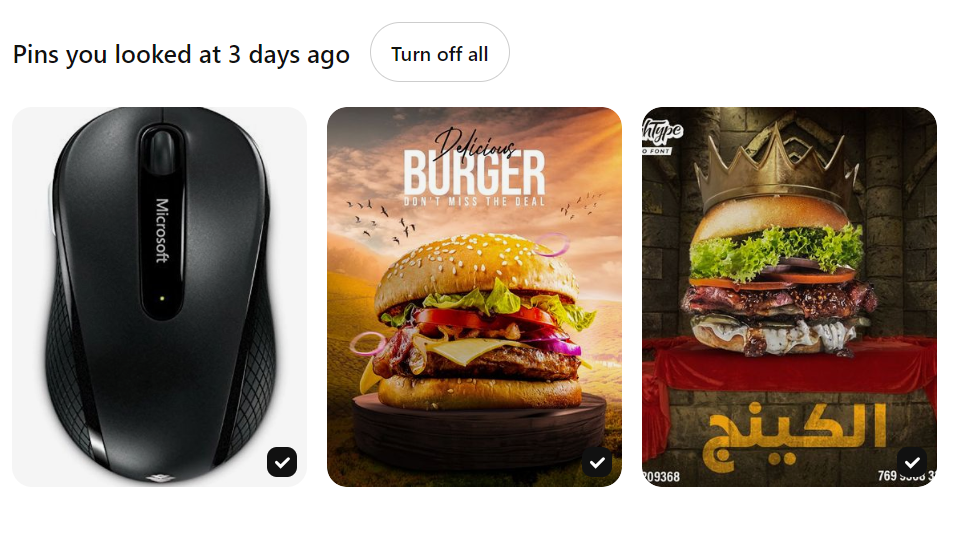
Now if you have liked any posts on Pinterest in the past they will all appear here but you will have to scroll around the pins you viewed before.
It’s the hard way but the only way to find your liked pins on Pinterest.
How to See Your Likes On Pinterest For Mobile
The steps are almost the same for both desktop and mobile.
To see your likes on the Pinterest app:
Click on the top left corner of the screen to get to your saved boards.
On the top right corner you will see your name click on that.
Now click on the home feed tuner and you will see all your Pinterest activity.
Conclusion
So there you go an easy guide on how to see liked pins on Pinterest.
While there is no direct way to find your likes on Pinterest you still can manage to see the pins you interacted with and find those you liked.
Pinterest removed likes because they wanted to differentiate their platform and as a visual platform, likes did not have any effect on rankings so getting them off the platform was the best option.
