Are you confused about how to use Pinterest for Amazon affiliate marketing? Do you feel like your Amazon affiliate links are gathering dust online? Are you struggling to reach the right audience and unlock the true power of Pinterest?
If so, you’re not alone. But worry no more! This comprehensive guide reveals the secrets to mastering how to use Pinterest for Amazon Affiliate Marketing in 2024.
We will get you beyond just pinning pretty pictures and help you discover proven strategies for crafting engaging content that converts. We’ll talk about how you can optimize your boards for maximum reach and visibility, and show you how to target the right audience.
Don’t settle for stagnant sales. This guide empowers you to:
- Create eye-catching pins that grab attention and generate clicks.
- Navigate board optimization like a pro to maximize your reach.
- Target the right audience and drive qualified traffic to your affiliate links.
- Stay ahead of the curve with actionable insights for 2024 success.
Ready to turn Pinterest into your affiliate marketing powerhouse? Let’s dive in!
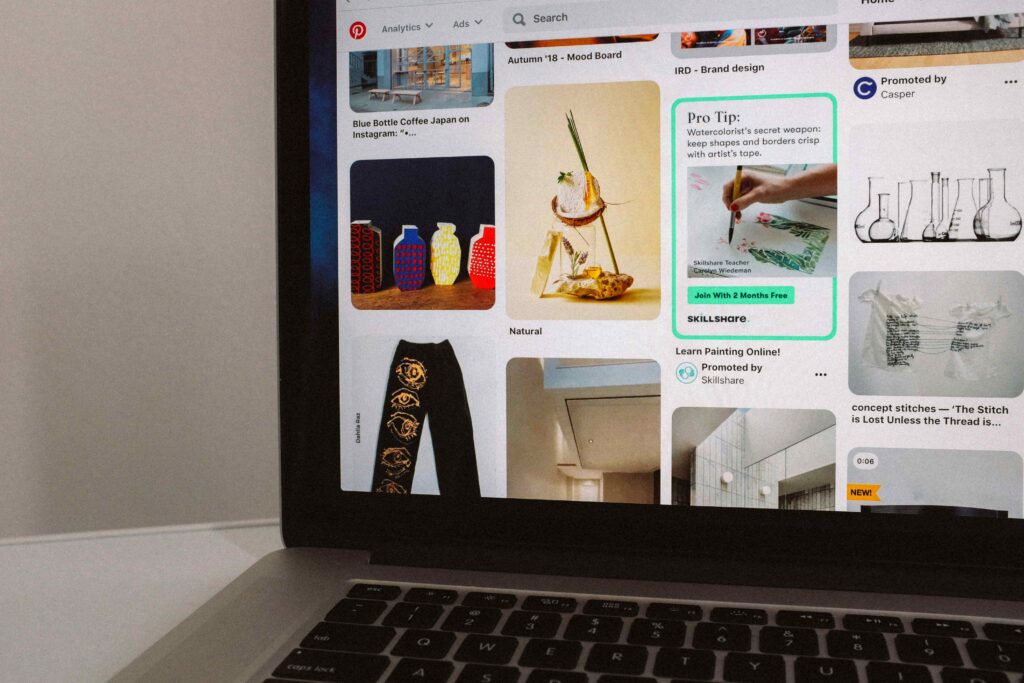
Setting Up a Pinterest Account For Amazon Affiliate Marketing
Signing up for Pinterest is easy right? You can create your account by just entering your email address. Once you have created your Pinterest account the first thing you should do is convert your account into a business account.
To do so you need to:
- Go into the settings section on Pinterest
- Click on account management
- You will find an option that says convert to a business account
- Click on it and your account will converted into a business account
This gives you access to Pinterest Business Manager where you can see your analytics and base your decisions on actual data.
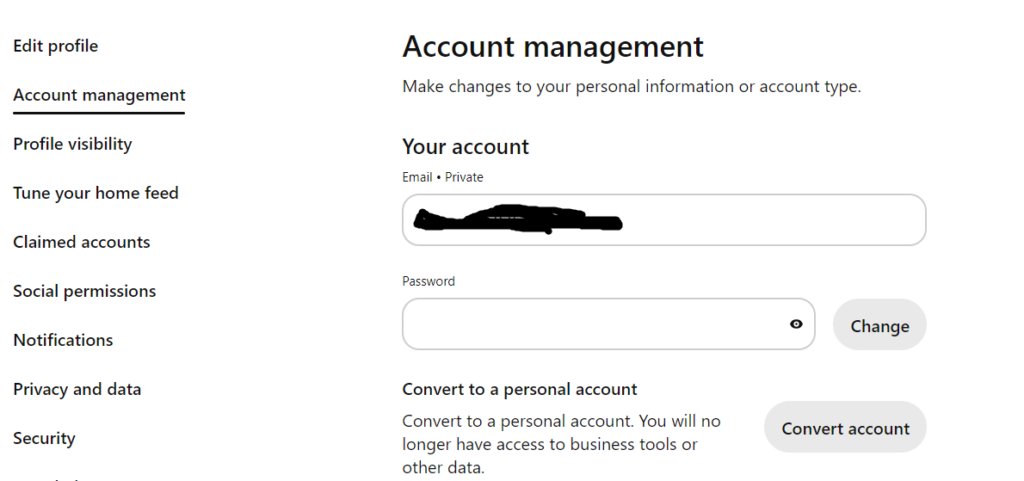
Pinterest Profile Optimization
Your Pinterest profile is your digital storefront, the first impression potential customers have of your brand. Optimizing it for maximum impact is important for driving traffic and conversions to your Amazon affiliate links
Professionalism:
Start by ensuring that your profile indicates professionalism through high-quality images, consistent branding, and a clear visual identity. It should not look like you are using Pinterest just to get sales.
Choose visually appealing images that reflect your niche and resonate with your target audience. Show consistency in branding across all elements of your profile, from your profile picture to your board covers. This establishes credibility and shows that you are a genuine brand.
Keyword Targeting:
Keywords guide users to discover content that aligns with their interests. Incorporating relevant keywords in your profile name, bio, and board titles is essential for improving discoverability and increasing the visibility of your profile in Pinterest search results.
Conduct keyword research to identify popular search terms and trends within your niche, and strategically integrate them into your profile to attract your target audience.
The best way to find your ideal keywords on Pinterest is to search for the things that you are promoting via Pinterest. For example, if you are promoting budget laptops you can search this in the Pinterest search bar.

The suggestions that show up can be your target keywords but just don’t stop there. Analyze the top results and see how they have written their descriptions to get an idea of how you can structure your titles and descriptions.
Bio Optimization:
Your Pinterest bio is a concise summary of who you are, what you do, and the value you offer. Craft a compelling bio that tells your story, highlights your niche expertise, and makes users explore your boards and pins.
Use relevant keywords naturally throughout your bio to improve searchability and signal to Pinterest’s algorithm that your profile is relevant to users searching for content in your niche.
Don’t forget to mention your focus on Amazon affiliate marketing to attract users interested in product recommendations and reviews.
Profile Picture and Cover Image:
Your profile picture and cover image should represent your brand and personality. Choose a professional profile picture that showcases your brand or yourself in the best light.
opt for a clear, high-resolution image that instantly communicates professionalism and credibility. Use an eye-catching banner image as your cover image to grab users’ attention and convey the essence of your niche and interests.
Incorporate elements of your branding and niche into the cover image to create a cohesive and visually appealing profile aesthetic.
Building Engaging Pinterest Boards for Amazon Affiliate Marketing
Pinterest boards serve as collections of content that reflect your interests, expertise, and niche focus. Building engaging boards tailored to your Amazon affiliate products is essential for attracting your target audience, driving traffic, and increasing conversions.
Let’s talk about how you can use Pinterest boards to maximize reach and get those affiliate sales.
Niche Identification:
Start by identifying 2-3 relevant niches related to your Amazon affiliate products. Conduct market research to understand your target audience’s preferences, interests, and pain points within each niche. Choose niches that align with your expertise and passion.
This ensures that you can provide valuable and authentic recommendations to your audience. You can use a Chrome extension named Keyword Everywhere or you can use Pinterest Trends to find out the trend for your target keyword.
This will give you an idea of whether to go after a keyword in certain seasons or if the keyword should not be used at all.
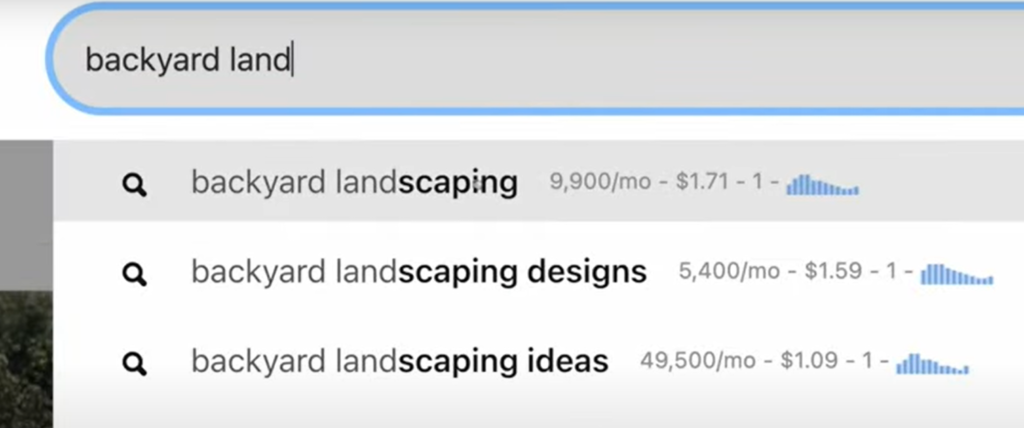
Keyword Research:
Keyword research is a crucial component of board optimization on Pinterest. Use Pinterest search and keyword research tools to identify popular keywords and search terms within your niche.
Incorporate these keywords into your board titles, descriptions, and pin captions to improve discoverability and attract users actively searching for content related to your affiliate products.
Strategic Board Titles:
Craft clear, concise board titles that accurately reflect the content and focus of each board. Include relevant keywords in your board titles to optimize them for Pinterest search and increase visibility.
Consider using descriptive titles that convey the value proposition of your affiliate products (e.g., “Best [Niche] Products 2024”) to entice users to explore your boards further.
Board Descriptions:
Optimize your board descriptions with engaging copy that provides context and encourages user engagement.
Use keywords strategically throughout your board descriptions to improve searchability and relevance. Include calls to action prompting users to explore your pins, visit your affiliate links, or engage with your content in meaningful ways.
Board Types:
There are two different kinds of boards on Pinterest which are:
Personal boards
Boards that reside on your Pinterest profile, where you have full control over the content and organization.
These boards are ideal for curating pins related to specific product categories, niche interests, or customer demographics.
By creating personalized boards tailored to your affiliate products, you can establish yourself as an authority in your niche and attract engaged followers interested in your recommendations.

Group Boards:
Group boards are collaborative boards that allow multiple Pinterest users to contribute pins and engage with shared content.
While you may not own the group board, you can join existing group boards related to your niche or create your own and invite collaborators. Group boards are valuable for expanding your reach, increasing exposure to your affiliate products, and fostering community engagement.
They provide an opportunity to connect with like-minded individuals, share valuable resources, and amplify your marketing efforts through collective promotion.
Best Practices for Personal and Group Boards:
- Personalize Your Content: Tailor your boards to reflect your brand identity, niche focus, and target audience preferences. Use descriptive board titles, engaging descriptions, and high-quality visuals to captivate users and encourage interaction.
- Curate Relevant Pins: Populate your boards with a diverse range of pins that align with your affiliate products, customer interests, and industry trends. Mix promotional content with inspirational, educational, and entertaining pins to provide value to your audience and keep them engaged.
- Engage with Followers: Foster a sense of community and engagement by responding to comments, liking, and repining content from followers. Actively participate in group board discussions.
Board Consistency:
Maintain a consistent visual aesthetic and theme for each board to create a cohesive and visually appealing profile.
Use consistent branding elements, color schemes, and imagery to reinforce your brand identity and differentiate your boards from competitors.
Consistency in board design and content presentation enhances the user experience and builds trust with your audience.
Pinterest SEO for Enhanced Amazon Affiliate Marketing Success
Pinterest SEO plays a crucial role in boosting the visibility and traffic of your Amazon affiliate marketing efforts on the platform.
By strategically optimizing your boards, pins, and content for relevant keywords, you can increase your reach, attract more potential customers, and drive conversions.
Keyword Optimization:
Keyword research is the foundation of effective Pinterest SEO. Identify relevant keywords related to your niche, product categories, and target audience preferences.
Incorporate these keywords strategically into your board titles, descriptions, pin titles, and captions to improve discoverability and relevance.
By aligning your content with popular search terms, you can attract more qualified traffic and increase the likelihood of engagement and conversions.
Alt Text Optimization:
In addition to optimizing text-based content, don’t overlook the importance of optimizing your images for SEO.
Add descriptive alt text to your images to improve accessibility and enhance search engine visibility. Alt text provides context about the content of your images, making them more discoverable in Pinterest search results and increasing their chances of being shared and re-pinned by users.
Pinterest SEO Tools:
Take advantage of Pinterest SEO tools to streamline your keyword research process and optimize your content more effectively.
These tools provide valuable insights into trending keywords, search volume, and competition levels, allowing you to make data-driven decisions and prioritize high-performing keywords in your Pinterest marketing strategy. Use the scheduling feature to maintain a consistent posting schedule and maximize engagement with your audience.
Engagement & Collaboration:
Engage with other users, participate in relevant communities, and collaborate on group boards to expand your reach and increase your visibility on Pinterest.
By actively engaging with the Pinterest community, sharing valuable content, and collaborating with like-minded individuals, you can enhance your credibility, build relationships with potential customers, and drive more traffic to your affiliate links.
Stay Updated:
Pinterest’s algorithm and best practices are constantly evolving, so it’s essential to stay informed and adapt your strategy accordingly.
Keep up with Pinterest algorithm changes, new features, and industry trends to ensure that your Pinterest SEO efforts remain effective and up-to-date.
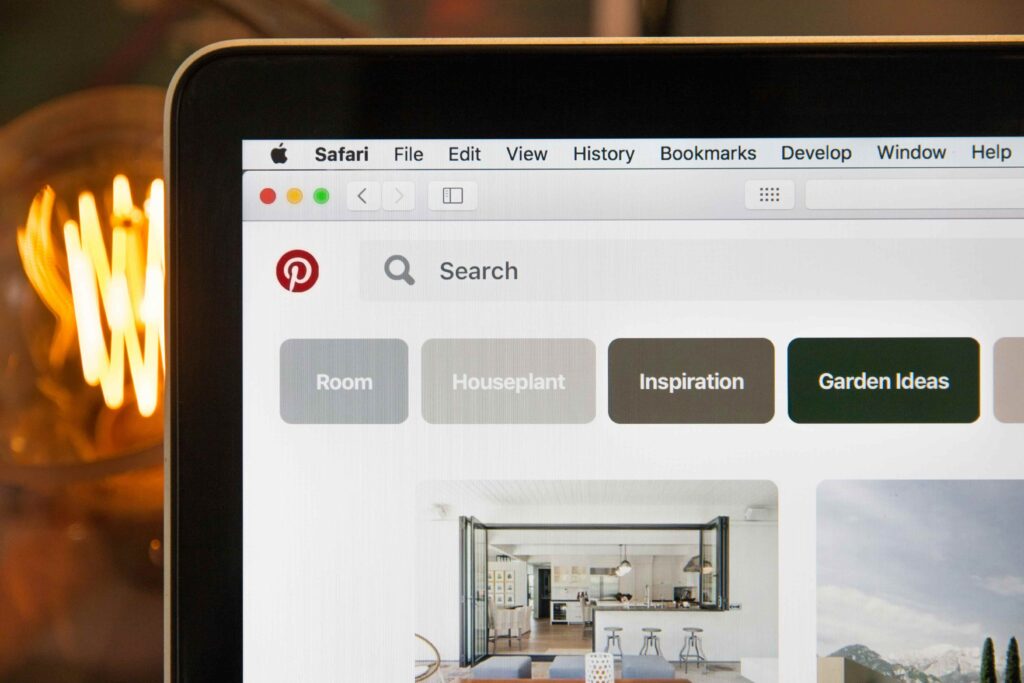
How to Add Amazon Affiliate Links on Pinterest
Before you start pinning Amazon affiliate links on Pinterest, it’s essential to complete these necessary steps:
Set Up a Pinterest Business Account:
Ensure you have a business account on Pinterest or convert your account into a business one. This unlocks valuable features such as Pinterest analytics, advertising options, and other tools to help you grow your presence on the platform.
Additionally, a Pinterest business account is required for affiliate marketing activities.
Claim Your Website:
Linking your verified website to your Pinterest account significantly boosts the visibility and performance of your Pins.
Add Affiliate Disclosures:
Compliance with affiliate disclosure guidelines is crucial, especially if you’re part of the Amazon affiliate program. Disclose affiliate links on your Pins using simple language like “affiliate link,” “paid link,” or “sponsored.”
Place the disclosure close to the link to ensure it’s easily noticeable, and consider using hashtags like #affiliatelink or #sponsored for added clarity and transparency.

Adding Affiliate Links to Pinterest Pins
Here’s a guide on how to disclose Amazon affiliate links on Pinterest.
- Locate the Amazon product you wish to promote and obtain its unique link using Amazon’s Site Stripe toolbar.
- Head over to Pinterest and click on the “Create Pin” button. On the desktop, you’ll find it in the left-hand corner under “Create.” If you’re using a mobile device, look for the same button in the designated section.
- Upload your chosen image or video from your device onto the platform.
- Paste your Amazon affiliate link into the designated website field provided by Pinterest.
- Craft a compelling title, and description, and add relevant hashtags to optimize the visibility of your Pin. Remember to include an affiliate disclosure following the guidelines.
- Select a suitable board to save your Pin to, ensuring it aligns with the content and theme.
- Once everything looks good, hit the “Publish” button to finalize the process.
There you have it you have successfully created your first Amazon affiliate pin on Pinterest. But don’t just stop with one create at least 2-4 pins each day at different timings so you can get the maximum reach.
FAQ’s
Can you use Pinterest for Amazon affiliates?
Yes, you can! Pinterest is a great platform for sharing Amazon affiliate links and earning commissions on purchases made through your links.
How do I link my affiliate links to Pinterest?
Linking your affiliate links to Pinterest is easy. Create a Pin on Pinterest and paste your affiliate link into the designated website field provided. Make sure to follow Pinterest’s guidelines and include relevant disclosures.
Is affiliate marketing on Pinterest legal?
Yes, affiliate marketing on Pinterest is legal as long as you comply with Pinterest’s policies and guidelines. Be transparent about your affiliate links and follow best practices to ensure a positive experience for users.
Do you need followers on Pinterest for affiliate marketing?
While having followers on Pinterest can certainly help increase the visibility of your Pins, it’s not a strict requirement for affiliate marketing. Pinterest is one of the best websites to get organic traffic and promote affiliate links.
