If you are here you are probably asking yourself why my Pinterest account got suspended. I did nothing wrong. I just posed some pins I thought people would click on but now I can’t even log in to my Pinterest account.
It feels tribble when you wake up thinking that it is just another normal day until you open your Pinterest account and see that you can’t even log in. Now it’s no longer a normal day *awkward silence*
If this is you don’t worry I have been there and I think from my personal experience I will be able to help you not only recover your Pinterest account back but also with all the pins and data on the account.
As content creators especially bloggers we love Pinterest. It is a huge source of traffic for my blog and is also the go-to platform for any new creator out there.
Let’s not waste any more time and learn how to recover a suspended Pinterest account.
Pinterest Account Suspension Vs Spam Block
Account suspension and spam block are two different things on Pinterest so you should know the difference between them before you read the full blog.
Account Suspension
If Pinterest suspends your account, it means you won’t be able to log in. Creating, sharing, or liking pins is also not possible during the suspension.
Spam Block
If your account on Pinterest is spam-blocked this will mean that you are not getting any traffic on your Pinterest account. This means that you will be able to use all the features of Pinterest but you are just not getting any traffic on your account.
This usually happens when you are posting content that belongs to someone else, You are misleading people or you are just promoting your products or services too much.

How To Know If Your Pinterest Account Is Spam Blocked
If your Pinterest account is suspended you will find it out quite easily because you won’t be able to log in to your account.
On the other hand to know if your account is spam-blocked can be difficult. We have seen one thing with some of our clients that might be an indicator of spam blocking on Pinterest.
If clicking the link in your pin leads to a message stating that the website is blocked, removed, or unavailable, your Pinterest account may have been spam-blocked
What Happens When Your Account Is Suspended
Not all people will have the same case of account suspension on Pinterest. Your account suspension might look different from mine but most probably it will be either of these two scenarios:
1. If Suspension Happens In Real Time
If you are on Pinterest (browsing through the platform) at the time of suspension you will be directly logged out from your account with a pop-up saying that your account is suspended.
At least now you won’t wake up to a bad news
2. If You Are Offline
If you are offline and wake up to the bad news you will see an email telling you that your account was suspended. There will also be a link provided to tell Pinterest that they shouldn’t be banning your account.
In both of the cases, you will not be able to Log in to Pinterest, and even worse your website will be blocked from Pinterest so you can’t use the same website with another Pinterest profile now.
Why My Pinterest Account Got Suspended
Pinterest frequently reviews all the accounts and suspends accounts that might have been breaking any of the guidelines that we just mentioned. If you see your account losing followers it is mostly because of the routine cleanup that Pinterest does.
Sometimes legit accounts may get suspended during this clean-up, but there is nothing to worry about. I will make sure I tell you all the possible ways that can help you get your Pinterest account back.
There can be two main reasons why your account is suspended by Pinterest which are:
1. You Committed Spam
Now this doesn’t have to be something you knew about. There is a lot of information on the internet and sometimes using outdated strategies like using too many hashtags, repining too much content, and using the same URL in all your posts can get you into trouble.
If you have committed any kind of spam practices then instead of saying you didn’t simply write an email to Pinterest and explain the whole situation. I can’t guarantee that this will work but hey you have nothing to lose at this moment.

2. Your Account Was Suspended Because Of A Glitch
Account suspensions on Pinterest don’t occur daily, but they can happen unexpectedly. Occasionally, during routine maintenance, Pinterest may suspend accounts without explanation.
If this is the case your account might be back within a day. Make sure you write to them as soon as you see any issue so they can get back your account.
Sometimes massive numbers of accounts can get suspended as a result of glitch in this case you might get your account back without even writing to Pinterest.
3. You Broke The Obvious Guidelines
Some guidelines that we will share below are the basic rules and regulations of Pinterest which are compulsory and important for each and every user.
If you happen to go against even one of these your account is more likely to get suspended. Now that we know the reasons let’s save your account before it’s too late.
How Do I Get My Suspended Pinterest Account Back?
Before trying to get your account back make sure that your account is suspended and not spam-blocked as we discussed earlier.
Now that you know your account is suspended don’t stress keep calm and take the following steps:
1. Send An Appeal
If you have already got an email from Pinterest there is likely going to be an option to send an appeal to Pinterest and tell them that you are not guilty.
You might sometimes get two options like “appeal account suspension” or “Pinterest blocked my site,” select the one that applies to you and move further.
If you do not see this an appeal option you can contact them via the Pinterest Help Desk and submit your request there.
You’ll typically receive an automated email from Pinterest confirming that your appeal has been submitted. If it’s not automated, consider yourself fortunate—you’ve likely reached one of Pinterest’s representatives. In this case, ensure that you provide comprehensive details about the situation.
If you don’t find any luck with this you can also try to contact Pinterest via their community form. For some of our clients this has proved to be quite useful.
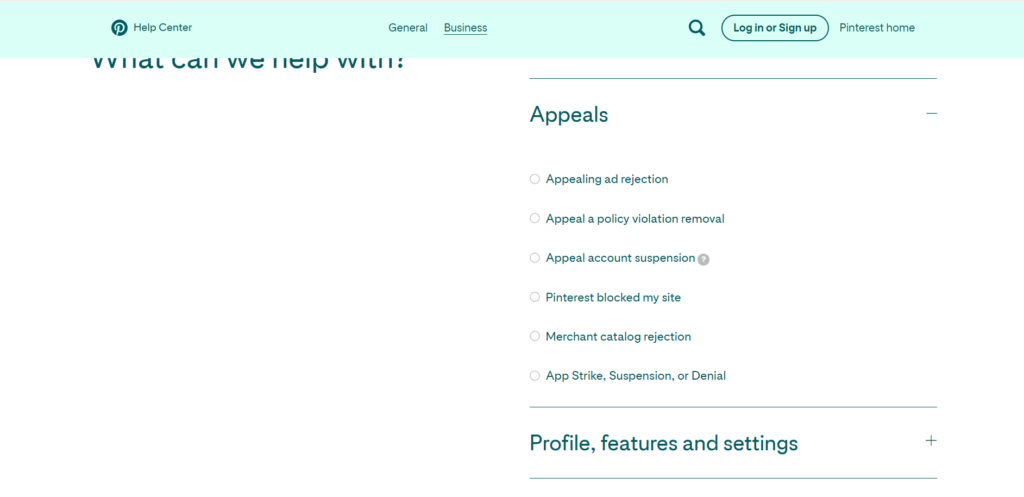
2. Be Patient About Your Pinterest Account Suspension
Pinterest won’t reply to you on weekends and even if it’s not weekend you will have to wait 3 – 4 days to get a reply.
You can submit an appeal and also use the help desk at the same time to get your chances of response high. Pinterest will usually get back to you and tell you that you were violating any X Y Z rules.
At this moment raging out won’t be a good idea. Instead, try to explain to them what you were doing and tell them that your pins were created for the Pinterest audience.
You just have to convince them that your content is valuable and important for people in your niche. You have to reply as soon as possible because a delay in reply might make things even more time-consuming.
Try and take the attention of the Pinterest representative before they get busy with another query.
3. What If You Really Were Spamming?
If you know that you have been spamming or violating any rules on Pinterest then the best option is to admit that you did and tell the representative that this won’t happen again.
Their algorithm is based on complex data so they know what you did and if you refuse to accept that your chances of getting a suspended account back are very low.
Staying humble and accepting your mistake at this moment is probably your best chance to get your Pinterest account back.
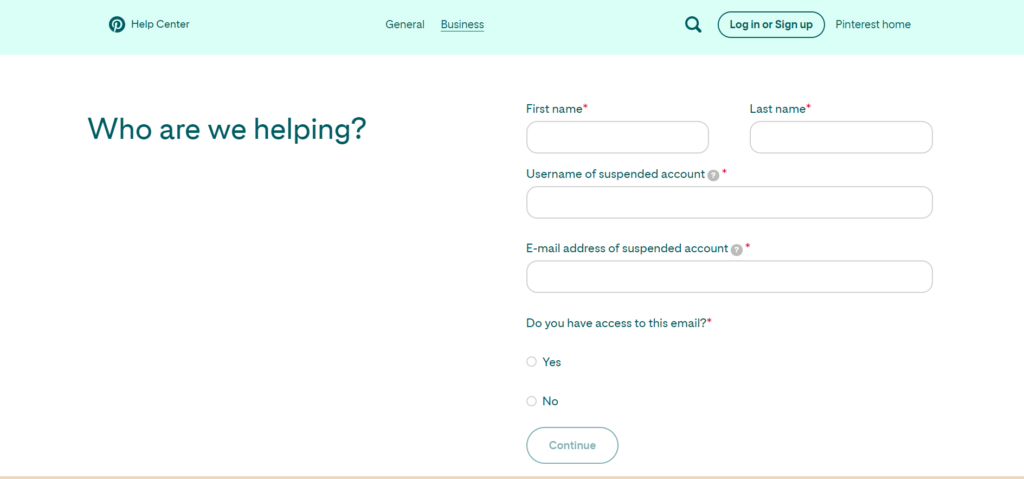
How Long Does It Take To Get A Suspended Pinterest Account Back?
There is no fixed time to how long it takes to get your account back if it is suspended by Pinterest.
A lot of factors come into play. If your account was suspended by mistake you might get it in a few days to hours while if you really were committing spam then it might take weeks to months.
The more you keep in touch with Pinterest the shorter the suspension is going to last but you have to convince them that this was an error on their end and you are clean as a whistle.
How to Avoid Getting Your Pinterest Account Suspended?
Pinterest has a ton of rules and regulations and even if you start reading them it will take you a while to understand them. To make things easier for you let me tell you about some important things due to which most of the accounts are suspended.
This will help you save your account next time because if you are here your account is probably already suspended.
Pinterest doesn’t want your account suspended and that’s why they have given us tons of guidelines every year to help you stay safe. Here we go:
1. Pin Consistently
Stick to a consistent schedule for your pins on Pinterest. Don’t just post and ghost. I have seen a lot of accounts that post 20 pins a day and then disappear for weeks. This will likely mark you as spam in the eyes of the Pinterest algorithm.
This will make your account look suspicious and you might achieve results in the long run. Watch out for links that direct to spam URL’s as this might get you in some trouble. Make sure all the links are working properly.
2. Convert To Business Account
A business account will let you connect your website to Pinterest. This automatically creates trust when you have a verified account linked to Pinterest.
If you are using Pinterest for affiliate marketing or for promoting your website then not using a business account will more likely get you banned.
Learn how to convert Pinterest account to a business account here.
3. Don’t Pin Too Much
Pinterest will suspend your account if your pins are repetitive, deceptive, or irrelevant in an attempt to make money.
According to Pinterest you can post somewhere between 15 – 25 pins per day but without a helping hand that would be too much. You can create your own Pinterest schedule and then stick to it.
Your aim should be to show up consistently regardless of how many times you pin on Pinterest. Make sure that your pins are engaging and provide value.

4. Create Fresh Content
Nobody likes to see the same things over and over and neither does the Pinterest Algorithm. Pinterest is a search engine and it wants to show the latest and newest content to its users.
While creating pins you should keep the end user (people who will see your pin) in mind. You don’t want to show up in someone’s feed with the same thing again and again right?
Instead of getting their attention, you might annoy them and they might start hating you. If you run out of pin ideas you can always take inspiration from other pinners on Pinterest.
Keep in mind sticking to the same brand identity like logos, fonts, and colors is different from sticking to the same design.
Using the same brand identity will help you create a brand so you can do that without any problems but don’t post the same design again and again.
5. Don’t Use Pin Schedulers
There are a lot of pin schedulers out there and many of them are not approved by Pinterest. If you want to schedule your pins you should only use apps that are approved by Pinterest.
One such tool is Tailwind and you can use it without any issues but apart from this always make sure that the tool you use is authentic and trusted by Pinterest or you can get into trouble.
6. Don’t Do Anything In Bulk
If you do anything in bulk whether that’s commenting, following or sending messages you are more likely breaking the Pinterest community guidelines and you know what is going to happen then.
We all want to get seen and reach more people by commenting and sending messages but trust me following the guidelines will give you much better results.
7. Don’t Provide Inaccurate Information
If your pin is about “10 tips to grow your business” then the link should take people to exactly that. Imagine taking a road to New York and ending up in London.
You won’t be very happy, right? If you links are misleading you will get yourself into a lot of trouble.
8. Don’t Try To Trick The Algorithm
While you may think you are smart the algorithm is way stronger than you. It knows each and everything about you and if you try to trick the algorithm it will come back at you and suspend your account. Not a fair fight but hey you started it.
Pinterest prohibits the manipulation of:
- buying or selling engagements.
- Stuffing keywords in the title and description.
- Buying fake traffic
- redirecting pins to new destinations that are irrelevant,
- using fake or bot accounts to get clicks or any other engagement.
The algorithm can easily understand what your Pin is about if you use your keyword once in the title and description. Some people get this wrong they think the more they will stuff the keywords the higher will be their reach.
They end up going so high that they are banned from the platform itself. If the keywords can be incorporated more than once naturally then it’s fine.
9. Slow Down With Affiliate Links
If you are promoting your affiliate links on Pinterest you should keep some general guidelines in mind to avoid getting suspended.
- Creating affiliate pins in large volumes can get your account suspended. Make sure you read Pinterest’s spam guidelines before posting affiliate links.
- Do not ask other users to promote your affiliate links on Pinterest.
- Do not use fake accounts to save or engage with your affiliate links.
- Make sure you disclose that you are using affiliate links.
- Don’t use URL shorteners that make it unclear what the link is about.
- Your affiliate content should be original and should be engaging and valuable.
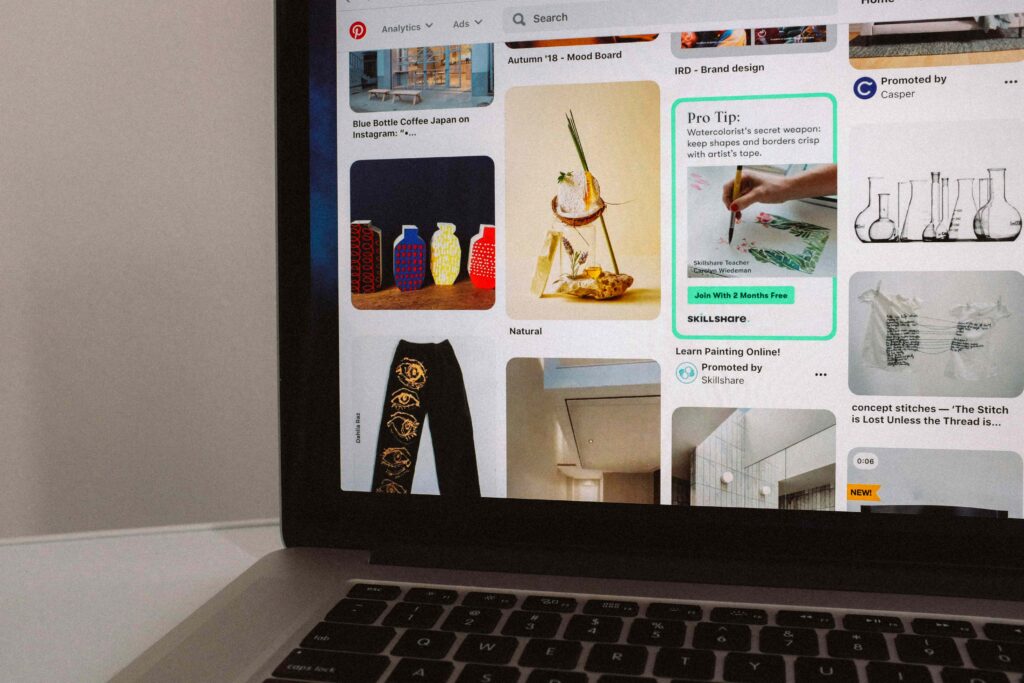
10. Paid Partnerships
Collaborating with brands or individuals is something really common on Pinterest but once again you have to keep certain guidelines in mind.
According to Pinterest
“Partnerships must abide by all relevant laws and regulations, including advertising laws and Federal Trade Commission (FTC) regulations, such as the FTC’s Endorsement Guidelines. This includes making necessary disclosures to denote the commercial nature of your content, such as using “#ad” to indicate that it’s a paid partnership.”
11. Intellectual Property Rights Violation
Creating pins is fun but make sure that the images you use on Pinterest are your own or you have permission to use those images. Pinterest doesn’t allow the following:
- Your content shouldn’t be sexual and should not violate any laws
- You shouldn’t create pins with copyrighted images or images from unknown sources.
- Do not use Pinterest’s name, logo, or any other brand identity in a way that confuses people.
12. Safety Rules
These are some basic things that every Pinterest account owner must follow. Your account can get suspended on Pinterest if you display the following:
- An account that pretends to be someone or an organization.
- Discrimination and hate speech.
- Sexual content.
- Harassment.
- Violence.
- Content promoting goods such as drugs.
- Sharing someone else’s private information.
What To Do If My Pinterest Account Is Suspended And I Don’t Remember My Username?
If your Pinterest account has been suspended and you don’t remember your username, don’t panic. There are a few steps you can take to try to recover your account:
Check email notifications:
Pinterest usually sends email notifications for account-related activities. Search your email inbox for any Pinterest notifications or registration emails. The email may contain your username or other relevant information.
Browser History:
If you’ve logged into Pinterest on a web browser, check your browser history for the URL associated with your Pinterest account. This might help you identify your username.
Reset Password:
Go to the Pinterest login page and click on “Forgot your password?” or a similar link. Enter the email address associated with your Pinterest account, and Pinterest will send you a link to reset your password. Even if you don’t remember your username, this method can help you regain access to your account.
Contact Pinterest Support:
If the above steps do not work, you can try reaching out to Pinterest support for assistance. Visit the Pinterest Help Center (Pinterest Help) and look for a contact or support option. Provide them with any information you remember about your account, such as the email address associated with it, and explain the situation.
Social media accounts:
If you connected your Pinterest account to other social media platforms, check those accounts for any information related to your Pinterest account. Sometimes, you may have shared your Pinterest username on other platforms.
Friends or followers:
If you have friends or followers on Pinterest who might remember your username, you can reach out to them and ask if they remember your username.
Conclusion
If you really haven’t committed any spam or have not violated any policies then you should be fighting to get your Pinterest account back. It might take from a few days to weeks but getting your account with hundreds of followers and views back is worth it.
Let’s hope these tips will help you get your Pinterest account back and set you up for success in the world of Pinterest marketing.
