I have seen many people who do not know how to add keywords to Pinterest pins.
The results? Their pins don’t get the impressions and clicks they wanted and leave the platform once and for all.
Keyword research on Pinterest is important, but knowing how to optimize your pins, boards, and profile with proper keywords will go a long way.
If you want your pins to give you the best results then add your keywords to your Pin titles, descriptions, board names, profile name, and bio.
But hey, never try to stuff keywords.
Keep everything natural.
Let me help you optimize your Pinterest pins with keywords in just a few steps.

Why Keywords Are Important On Pinterest?
People confuse Pinterest with other social media platforms like Instagram and Twitter.
They may look similar.
But they are quite different.
Pinterest acts more as a search engine than a social media platform.
I like to call it a hybrid of both social media and search engines.
The Pinterest algorithm works on keywords. This means that people search specific terms or sentences to find their desired products, services, and ideas.
Your content is evaluated by the Pinterest algorithm based on these keywords.
Let me give you an easy example, Say you put the keyword “back to school outfit ideas for teens”
Now Pinterest will know that your content is about back-to-school outfits for teens.
If someone searches for back-to-school outfits or teen back-to-school outfits or some other related terms your pins will have a chance to show in the search results.
If someone has previously searched this keyword then your content can appear on their feed too.
This is the most basic explanation of how keywords work on Pinterest and how you can utilize them to get more views and visitors.
We already talked about how to do keyword research on Pinterest so I will assume you know that part.
How To Add Keywords To Pinterest Profile
Let’s start with your profile.
Your profile can appear in the search results too so we need to optimize it with proper keywords to get the best results.
You can add your niche or keyword in two places on your profile.
The first one is your Pinterest name. Let’s say your niche is influencer marketing. You can write your profile name like (your name) | Influencer marketing tips.
This will give the algorithm a signal that your profile is about influencer marketing.
Next is your bio. You don’t get much space here and I wouldn’t recommend writing big paragraphs here.
Try to write a short description and incorporate your niche and main keyword here.
Taking the same example of influencer marketing you can write something like:
“A place to get the latest tips related to influencer marketing and how to be successful in building connections in your industry”
I know that’s a bad copy but you got the idea here.

Name Your Images With Keywords
A lot of people forget this part but this is just as important as other parts of optimization for your posts.
You need to name your images with your primary keywords. I used to upload my pins with names like “beautiful elegant Pinterest pin design” because that is what the name was when it downloaded from Canva.
The problem with this approach is that neither Pinterest nor search engines understand what your pin is about. It becomes difficult for the algorithm to know where to place your content.
Instead of this take a few seconds and rename your images with your target keyword. This will definitely increase your Pinterest impressions.
Use Keywords In Pinterest Titles
Pinterest titles are the most important place to use your primary keywords.
Not only does the title tell Pinterest about the category of your pins it also is important for the people who see your pin.
If they see some keywords related to their interest they are more likely to click on those.
Your Pinterest title should have the main keyword only once. Don’t try to stuff it with main and relevant keywords at the same time. The title should make sense.
For example, if I am writing a title with the keyword “budget decor” then my title can be something like “50+ Fabulous DIY Home Décor Ideas on a Budget”
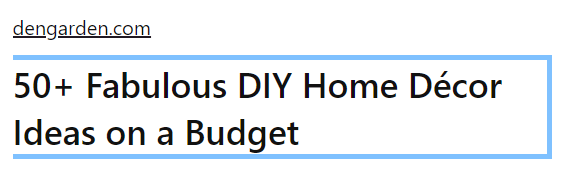
How To Add Keywords To Your Pin Descriptions
The next important place for keywords on Pinterest is your pin description.
This I where you can get a little creative and add related keywords as well. Related keywords are other terms that people might search for that have the same meaning.
Your descriptions don’t need to be super long. Keep them like 2 – 3 lines and convey the main message.
For example, if my main keyword is “how to grow on Pinterest” then my related keywords could be:
- Pinterest growth strategies
- Increasing Pinterest followers
- Pinterest marketing tips
- How to boost Pinterest engagement
Now using these I can make my Pinterest description like “Are you looking for effective ways to grow on Pinterest? Discover proven Pinterest growth strategies to increase your followers and boost engagement. Our Pinterest marketing tips will help you optimize your profile and pins, making it easier to attract and retain followers.”
This is still pretty long but will give you a nice idea of how to use keywords in pin descriptions.
Use Keywords In Board Titles
Your boards just like your pins and profile are searchable on Pinterest. If your board names on Pinterest contain relevant keywords then they might appear in the search results.
I would recommend you create different boards for different keywords to have a high chances of appearing in the search results.
If you are making pins related to Pinterest then you can create boards with different keywords like
- Pinterest marketing
- Pinterest tips
- Pinterest SEO
And so on. This will increase your visibility and give you a high chance of getting extra impressions.
How To Add SEO Keywords To Pinterest Board Descriptions
The last or maybe not the last place where you can strategically use your keywords are the Pinterest board descriptions.
Board descriptions follow the same rule as your pin descriptions. You will describe what the board is about while also adding your main and related keywords in the description.
Use at least one paragraph to briefly explain what the board is about and what users will get to see in your Pinterest boards.
Add SEO keywords To Text Overlay
As a visual search engine, Pinterest can read the text inside your image.
Surprising right? ‘
Most of the images you see on Pinterest will have a text overlay. When adding text to your image try to add at least one keyword to your text.
When the Pinterest algorithm reads the content of your image you will have a chance to categorize your pins in the search results and get more impressions.
FAQ’s
Where should I add keywords to my Pinterest pins?
Add keywords to your Pin titles, descriptions, board names, profile names, bio, image names, alt text, and text overlay. This will help your content rank better in search results.
Can I use the same keyword multiple times in a Pinterest pin?
It’s best to use your main keyword once in the title and naturally throughout the description. Avoid keyword stuffing, as it can harm your Pin’s visibility.
Should I use related keywords in my Pinterest descriptions?
Yes, incorporating related keywords in your descriptions helps reach a broader audience and increases your chances of appearing in various search results. Keep your descriptions natural and informative.
Conclusion
So there you go. Everything you need to know about adding keywords to your Pinterest pins and getting more reach and clicks.
Always try to use keywords naturally and never stuff too many keywords in a single pin because the last thing you want happening is getting your Pinterest account banned.
So what are you waiting for? Research your keywords and start pinning today!
