Confused about how to make Pinterest vision board?
I got you don’t worry.
Creating a Pinterest vision board is the most fun and inspiring way to see your dreams visually.
If you are looking to create a vision board for your career goals, dream vacation, or just motivation, creating a vision board is really easy and powerful.
In this guide I will give you all the details about making a vision board on Pinterest.
So why wait? Let’s turn dreams into pins.

How To Make Pinterest Vision Board Step-by-Step
So now that you have decided to create a vision board you need to approach it step by step so you don’t miss anything and create a board that truly reflects your passion and dreams. Let’s get started:
1. Define Your Goals
You don’t want your vision board to address multiple different things.
Before you create a vision board on Pinterest ask yourself what do you want to improve. Is it career, education, relationship or something else?
Grab a notebook or open your notes app and write down everything that comes into your mind.
Don’t worry about right or wrong here.
Write down as many things as you can think of. We will clean this up in the next steps.
2. Create Your Pinterest Vision Board
Now you have your goals listed down. They might not be in the same category but we will work on that in just a moment.
Create Your Account
Create or log in to your Pinterest account. Setting up a Pinterest account is straight forward and I am sure you can do that easily.
Create A Board
Click on your profile, hit the “+” button, and select “Create Board.” Name your board something motivating, like “My 2024 Vision” or “Dream Life Goals.” You can keep your board private if you don’t want others to see it.
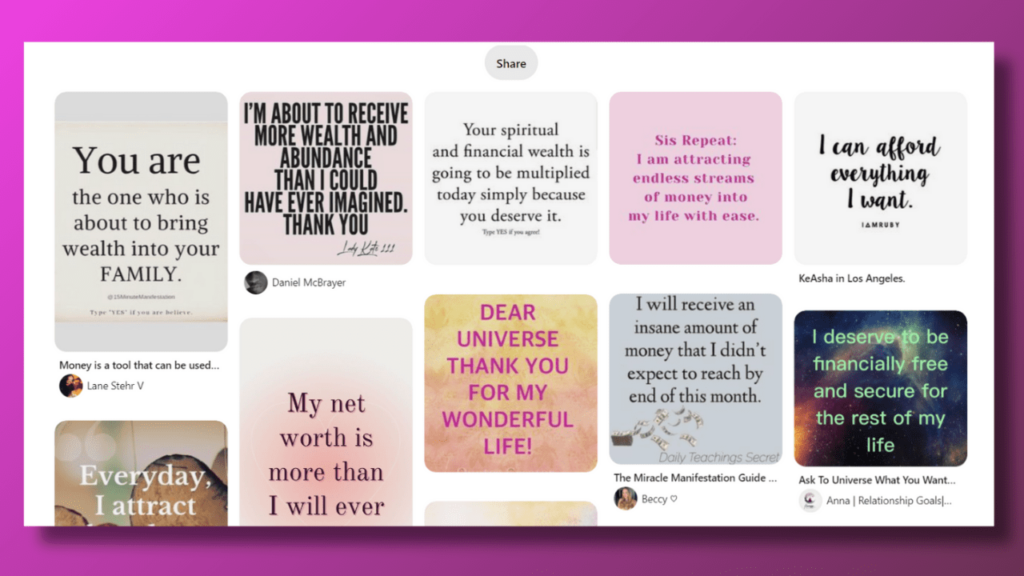
Add your Vision Board Description
Adding a description to your vision board is optional. I would suggest adding a few sentences related to your goals.
Refine Your Ideas
It’s time to grab those notes again.
You may have listed your goals in different categories so it’s time to choose that one that you value the most.
You can select the most relevant categories based on your current conditions.
Think about which of these things will bring the biggest impact in your situation and life.
Don’t make your goals too general like “get fit” Instead of this write practical things like “run a 5K” or “start a yoga routine.”
This will help you create a more tailored Pinterest vision board.
Start Saving Pins
Now it’s time to start creating your vision board on Pinterest.
Search for words that are related to your goals.
For example, if you want to create a vision board for wellness then you can search for things like “health motivation” or “health quotes”.
Add as many relevant images as you can to your board. Once again we will refine them later on.
The purpose of your vision board is to motivate you whenever you look at it so choose images that best fit your goals.
Think about how each image or quote makes you feel and how it fits your vision.
Your Pinterest vision board will be your own space so don’t worry about pinning images that others won’t like.
Organize and Personalize Your Pinterest Vision Board
Your board is flooded with different types of pins now.
We don’t want to leave this board looking like a mess. It’s time to organize everything in a proper manner so your vision board looks appealing and motivating.
Step 1: Group Your Pins by Categories
Click on your board and then click Organize.
Pinterest has a really cool feature that lets you categorize pins inside a board into different sections.
This can help you categorize pins by:
- Quotes
- Motivation
- Images
This way your board will look more organized and intentional.
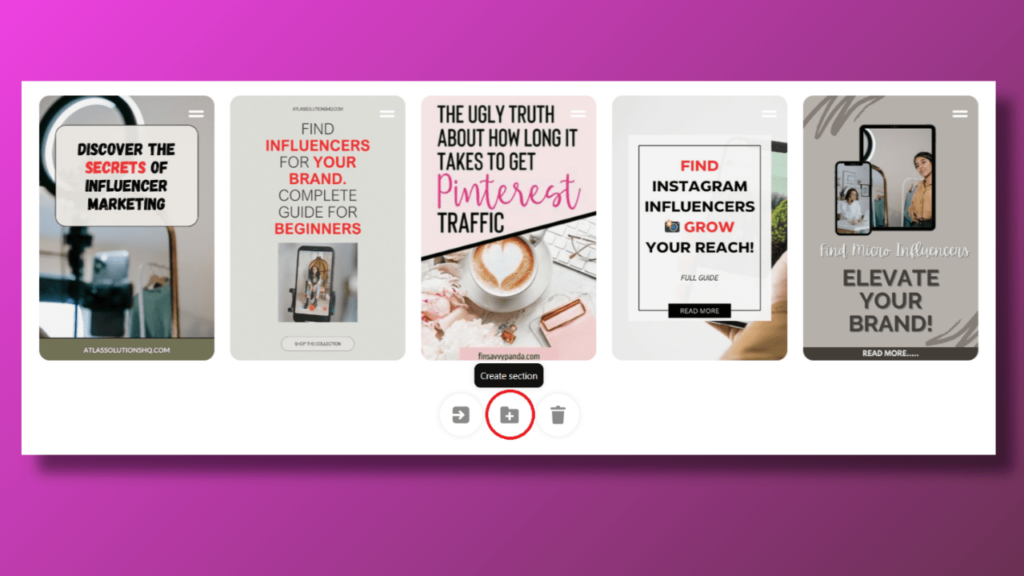
Step 2: Arrange Your Pins Intentionally
Another really good feature of Pinterest boards is that you can drag and change the position of your pins.
This is important because you want the most important pins in each category to be on top and they will serve as daily reminders for motivation and hard work.

Step 3: Add Personal Touches
Your Pinterest vision board is totally yours. Add images, quotes, and affirmations that you resonate with.
There might be a picture that has no meaning for someone else but if it gives you meaning and motivation pin it to your board.
You can also upload your own images to Pinterest and add them to your board. This way they will never get lost.
IF YOU DON’T LOSE YOUR PASWORD.
Step 4: Keep It Updated
Creating a vision board is not just a one-time process. Your vision board should evolve with you. If you achieve goals or shift your attention you should update your Pinterest vision board accordingly.
Review Your Vision Board Regularly
Now that you have learned how to make Pinterest vision board it’s time to put everything into practice.
To keep your goals at the front of your mind it’s important that you set aside a few minutes everyday and review your vision board.
This will help you focus on your goals and be motivated throughout the day. Don’t just create a board and review it after two years.
Tips for Maximizing the Impact of Your Pinterest Vision Board
Let me give you some quick tips from my two years of experience as a Pinterest manager.
This will help you find the best images on Pinterest that align with your objectives.
- Search for keywords that are closely related to your goals like “ 5 minute workout tips” instead of “workout tips” This will give you much better search results.
- A vision board is visual so make sure to select vibrant images that are appealing and high quality.
- Life can get busy but you should set daily reminders to visit your board.
- Use the notes and comments option with each pin and write a short comment to why you saved a particular image. Sometimes I visit a vision board and I am like why did I save this?
Create A Physical Vision Board
If you keep forgetting about your vision board on Pinterest then I would recommend printing your board on Pinterest.
You can place all the images on your wall in front of your bed so whenever you open eyes you are motivated and ready to crush your goals.
Mistakes To Avoid When Creating a Vision Board
Too many people make some big mistakes while creating Pinterest boards and I don’t want you to be one of them. Avoid these:
- Overloading Your Board with Too Many Pins.
- Being Too Vague with Your Goals.
- Not Engaging with Your Board Regularly.
- Ignoring the Power of Affirmations.
- Not Updating Your Board as Your Goals Evolve.
Final Thoughts on How to Create Pinterest Vision Board
So there you have it everything you need to know about Pinterest vision boards.
Vision boards are fun and creative ways to visualize your dreams and turn them into reality.
Your vision board will act as a fuel and help you stay on track and achieve your goals.
If you regularly visit a Pinterest vision board that is created with specific goals in mind you will see a big change in yourself and your life.
So why wait? Start creating your vision board today and get those dreams.
FAQ’s
Do Pinterest vision boards work?
Yes, Pinterest vision boards can be effective. They help keep your goals visual and top-of-mind, which can motivate you to take action and achieve your dreams.
How can I make my vision board more effective?
Make your vision board effective by using specific goals, engaging with it regularly, and updating it as your goals evolve. Personalize it with images and quotes that inspire you.
How do I manifest my Pinterest vision board?
Manifest your Pinterest vision board by visualizing your goals daily, taking actionable steps towards them, and keeping your board updated with new inspirations and achievements.
