Looking to learn about how to unblock someone on Pinterest? I got you!
So you didn’t like this guy from another part of the world and you blocked him. Now you are thinking hey! His content wasn’t that bad I should see what he is up to. You miss seeing him in your feed or maybe you just want to check on him.
Or did you block someone by mistake? In either of the cases now you want to find out how to unblock any account on Pinterest? Don’t worry it’s not difficult at all and I will make sure you leave this blog with everything you need to know about unblocking an account on Pinterest.
Let’s not delay it anymore and see how you can do it.
What Happens When You Block Someone On Pinterest?
You wouldn’t want to vibe with everyone on Pinterest especially those who are spamming all over the platform or people who are pretending to be someone else.
In this case, Pinterest gives you an option to block people. When you block someone on Pinterest it will prevent the user from following your account.
Now this person will no longer be able to send you any messages or interact with any of your pins.
But wait there are still some things that this person is able to do.
When you block someone on any other social media platform they do not appear in your search results but that is not the case with Pinterest.
A blocked person can be searched and you can see his/her feed. If you have saved any pins from a blocked user they will still appear on your account and in your Pinterest boards.
But if you saved their pins why did you block them?
how do you unblock someone on pinterest if you can’t find them
To find someone that you have blocked on Pinterest you will need to use your Pinterest mobile app. I wasn’t able to find a way to do it via desktop.
Go to your profile settings.
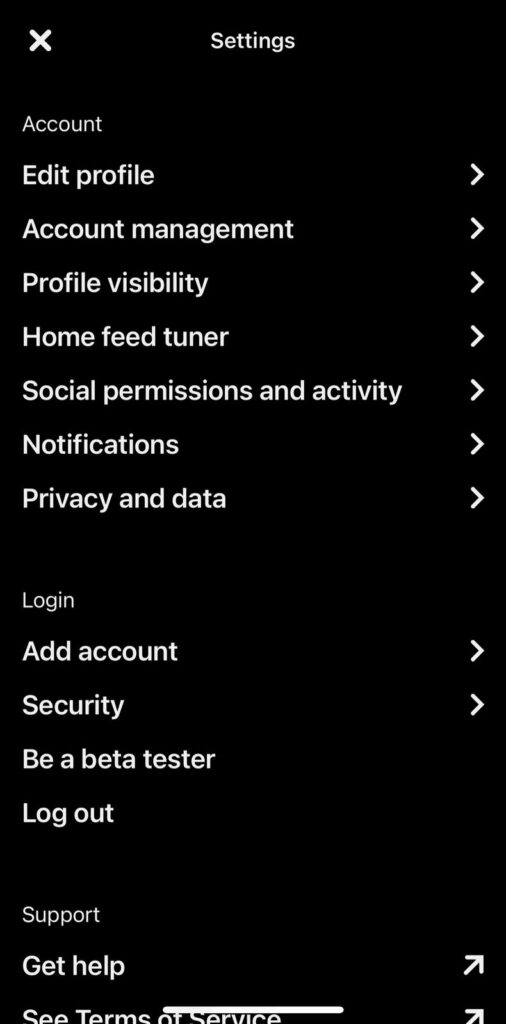
Click on social permissions and activity.
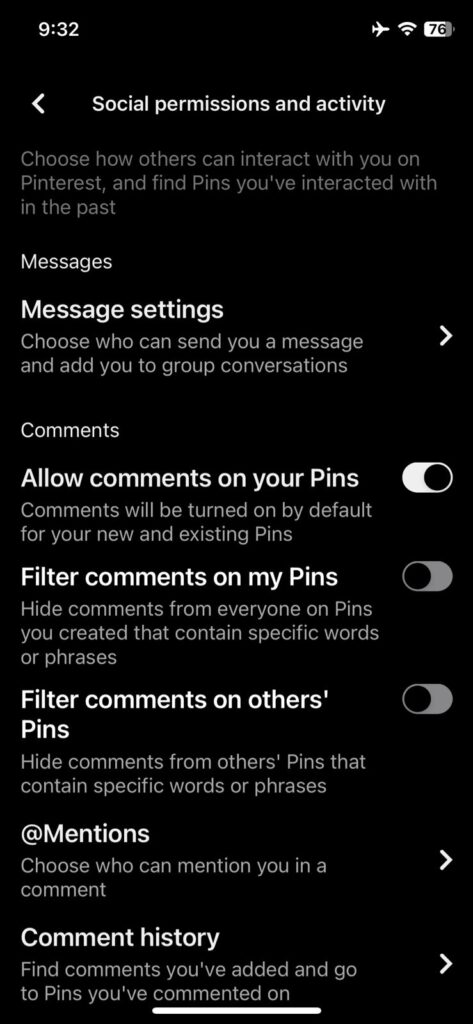
Then head to message settings.
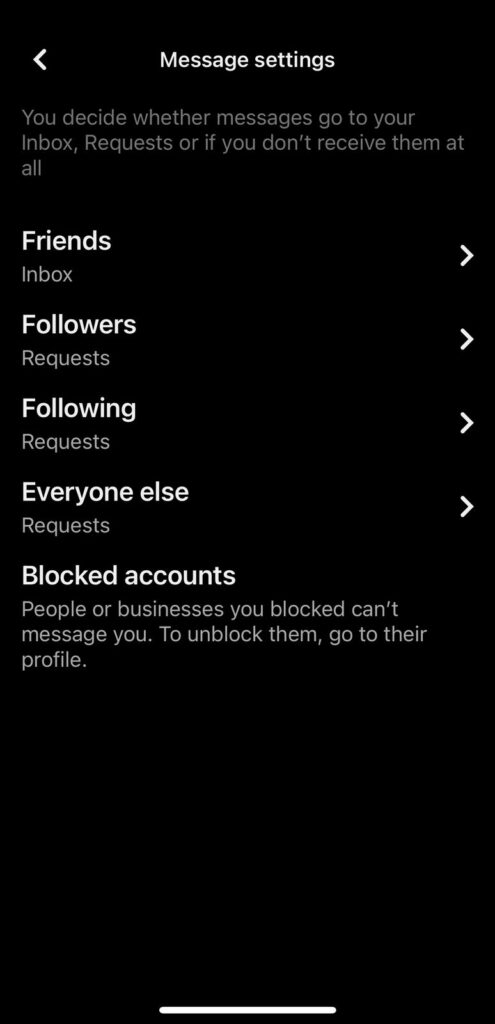
There you will find the list of accounts you have blocked on Pinterest.
How To Unblock Someone On Pinterest?
I will assume that you already know how to block someone on Pinterest but if you don’t it’s straightforward.
Visit the user’s profile and click on three dots.
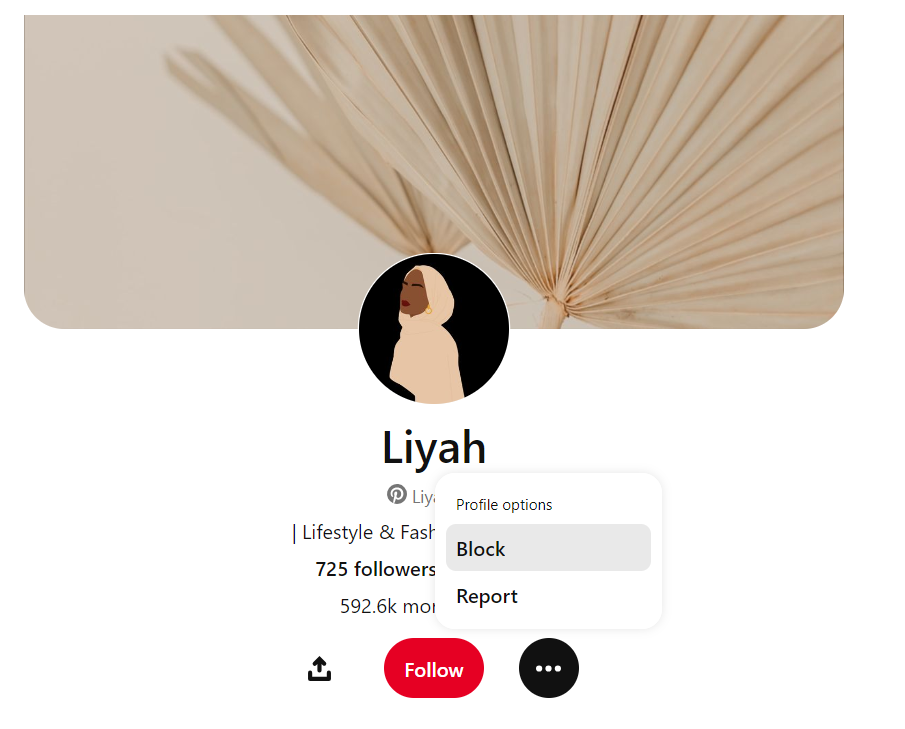
Click block and then confirm. That was easy, wasn’t it?
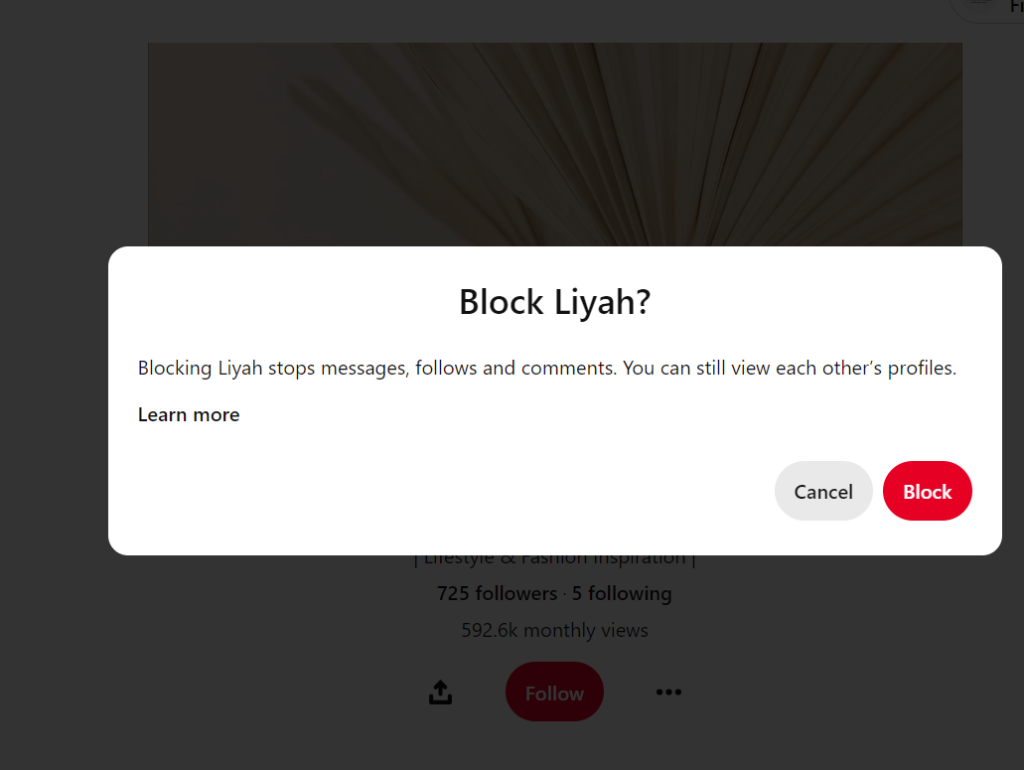
Now let’s see how to unblock someone on Pinterest.
How To Unblock Someone On Pinterest Web
Unblocking someone through the Pinterest web is more easier than blocking them.
- On you Mac or Windows open any browser.
- Head to Pinterest web.
- Search the username of the person that you have already blocked.
- Click on Filters and select Profiles
- Click on the unblock button
- Yes! They are now unblocked.
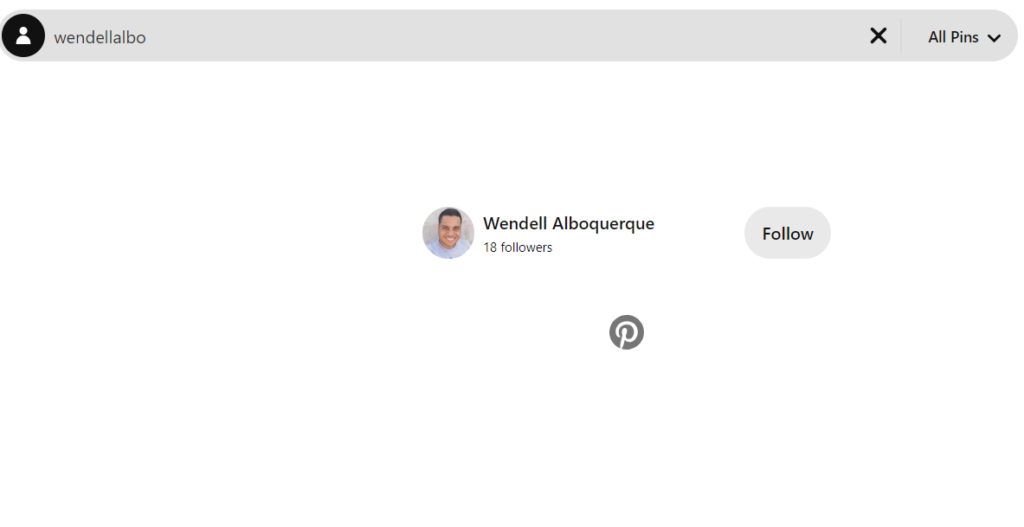
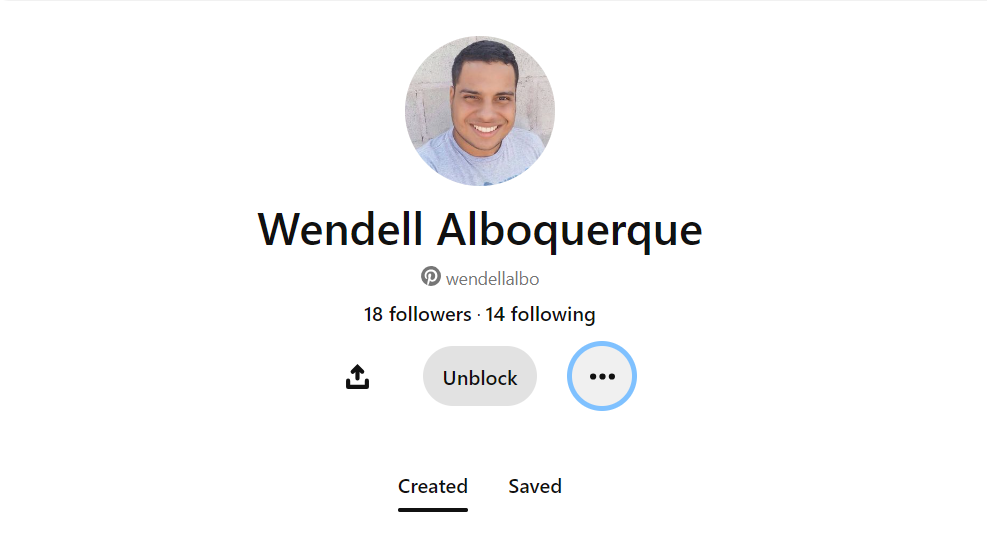
If you don’t remember the person’s username you can do any of the following:
- Find Pinterest profiles by starting searches with “@”.
- Look for them in other people’s followers or following.
- Access any other social media they have where Pinterest might be linked.
- Search for them by their email
- Search with phone number
Do you how the Pinterest algorithm works? If not check out our guide here
How To Unblock Someone On Pinterest Android
Let’s now learn how to unblock on Pinterest using your Android device.
- Launch your mobile app.
- Enter the user’s display name or username in the search box to find them.
- Tap on the person’s name from the list of alternatives to access their Pinterest page.
- Click on the three dots icon located beside the “Follow” button.
- A menu with profile options will appear.
- Choose between the “Unblock” or “Report” options.
- Select “Unblock” to unblock the person or click “Report” to report them.
Yay! Now you can stalk this guy again or maybe just check them out and block them again. But remember the process or you will have to read this blog all over again.
How To Unblock Someone On Pinterest Using IOS
The process of IOS and Android is the same as in both cases you will be using the native Pinterest application.
- Open the Pinterest app on your iOS device.
- Search the profile of the person you want to unblock. You can do this by searching for their username or display name in the search bar and tapping on their profile once it appears.
- Once you’re on their profile, look for the “Follow” button. It’s usually located towards the top of the screen, below their profile picture and bio.
- To the right of the “Follow” button, you’ll see three dots (…) indicating additional options. Tap on these three dots.
- A menu will appear with several options. Look for and tap on the option that says “Unblock”.
- Confirm your decision to unblock the user. This action will remove the user from your blocked list.
Simple Right?
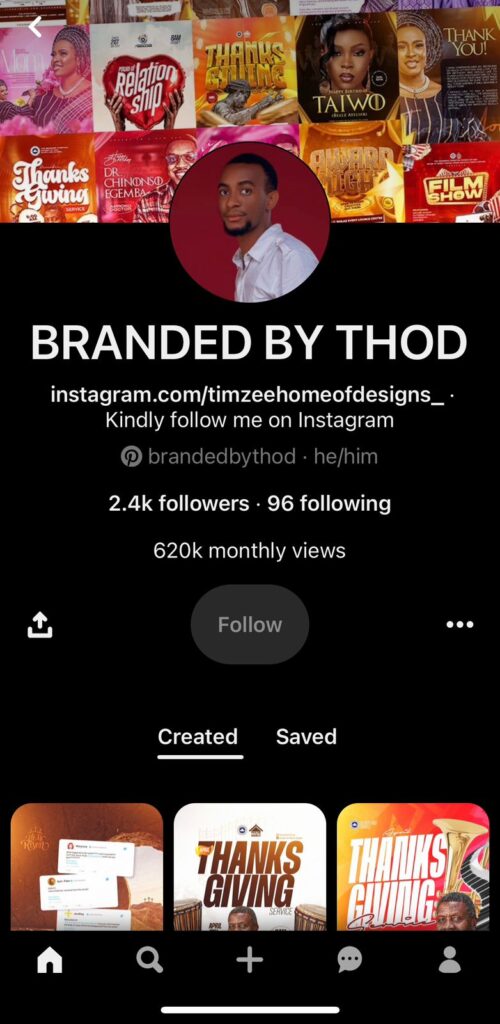
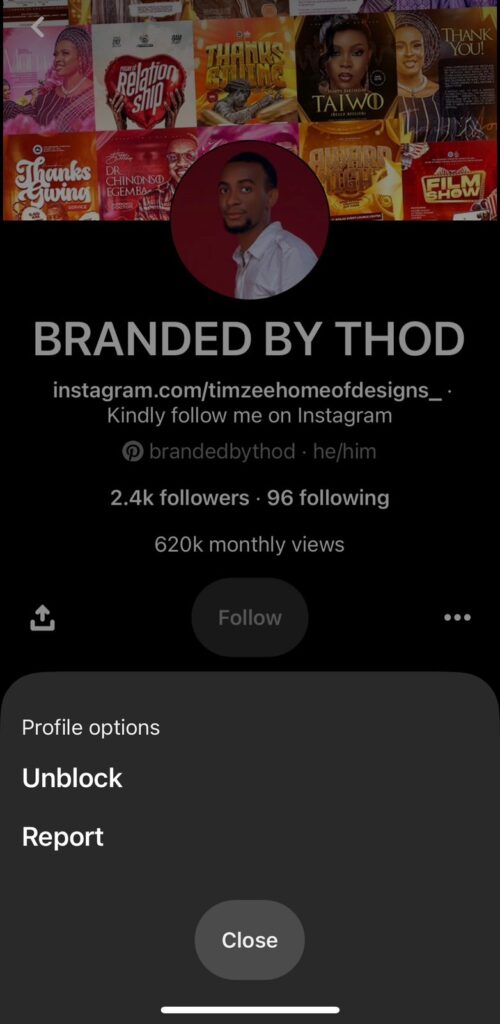
Conclusion
With millions of users on Pinterest, there is always a chance that you will not like someone’s content and this is where you will be able to block them to avoid seeing them on your feed.
So there you have a simple guide on how to unblock someone on Pinterest whether you are using your PC, Android, or iOS device.
Make sure that you remember the person’s username that you have blocked. If not you can use your Pinterest mobile app to find the people you have blocked on Pinterest.
why wait? go ahead and unblock those people!
