Pinterest’s user base grew by over 50 million between 2023 – 2024. Now if you are here you might have asked yourself “Is Pinterest For Photographers?” and the simple answer is YES it is.
But how exactly can you use Pinterest to grow your Photography business? Pinterest is the most popular tool for growing your audience organically and generating leads.
As a visual platform, photographers have an excellent opportunity to showcase their work and grow their photography business.
Don’t worry if you have never heard of Pinterest or if you have never worked on the platform. I will guide you through each and every step to make sure you learn everything about how to use Pinterest for your photography business.
So let’s waste more time and tell you how you can use Pinterest to generate leads for your business.
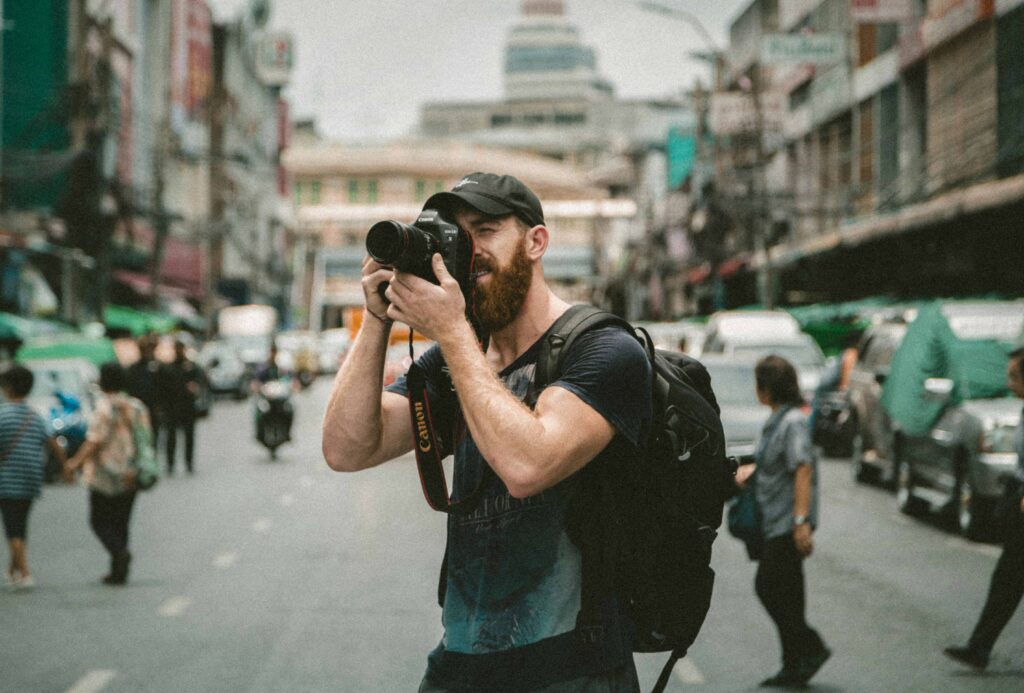
Pinterest For Photographers
Let’s start with the basics and then make our way into the more complex (I promise it’s not difficult) things related to growing your photography business on Pinterest.
1. Set Up a Business Account
If you want to use Pinterest to its full potential then getting a business account is the first step. A business account gives you access to features like analytics, promoted pins, and rich pins which can really help you grow your photography business.
Plus, a business account is free to create so why not take that extra step to be more professional?
If you already have a Pinterest you can convert it to a business account by:
- Click on your profile icon and select settings
- Head over to account management
- Click on the convert account button and your account will be converted to a business account.
If you don’t already have a business account then follow these steps:
- In the top-right corner of your screen, click on “Sign up.”
- Choose “Create a business account.”
- Enter your email, create a password, and provide your age.
- Click on “Create an account.”
- Complete the fields to build your profile, then click “Next.”
- Fill out the fields to describe your business, then click “Next.”
- Decide if you want to run ads, then click “Next.”
- Select where you’d like to start or click the “x” icon to go to your new Pinterest business account.
Just like that, you have completed the first step to creating a Pinterest account for your photography business.
2. Optimize Your Profile
Now that you have created a business account the next step is to optimize your profile.
If you are new to Pinterest then you probably won’t know what this means. In simple terms optimizing your profile means that you:
- Have a clear profile and cover image with branding.
- Use of keywords such as photographer, wedding photographer, cinematic photography or product photography in both your Name and description.
What Are Keywords?
I have talked about this a lot in almost every blog. Keywords simply mean the terms that people search when they are looking for a business like yours.
If you are a wedding photographer then some keywords for you will be:
- Wedding photojournalism
- Bridal portraits
- Destination wedding photography
- Candid wedding shots
- Wedding photography packages
Now you will use the main keyword which is “wedding photography” with your Pinterest name and also in your bio and then whenever you create pins you will use a mix of these keywords to reach your target audience.

3. Create Boards And Their Descriptions
Boards are like categories of your content on Pinterest. Each board has unique content according to the name of your board.
As a photographer on Pinterest, you can create boards named after the different types of photography you do.
Make sure that the board names include keywords and that the board descriptions clearly define what the board is about.
As a photographer your boards could be named “Stunning Outdoor Wedding Photography,” and the description could include phrases like “outdoor wedding photos,” “creative wedding photography,” and “best wedding photography tips.”
As Pinterest boards are searchable using a keyword rich title and description will help you get in front of people who are looking to hire photographers or are just looking to find inspiration for their photography.
For example, if your board is titled “Wedding Photography” then your description could be something like “Explore a collection of stunning wedding photography ideas, including poses, lighting techniques, and creative shots. Perfect inspiration for your big day.”
How To Find Keywords?
There are a couple of ways to finding keyword ideas for your Photography business on Pinterest.
The first and most easy way is to use the native Pinterest search. Simply type the main keyword into the search bar and you will see suggestions from Pinterest.
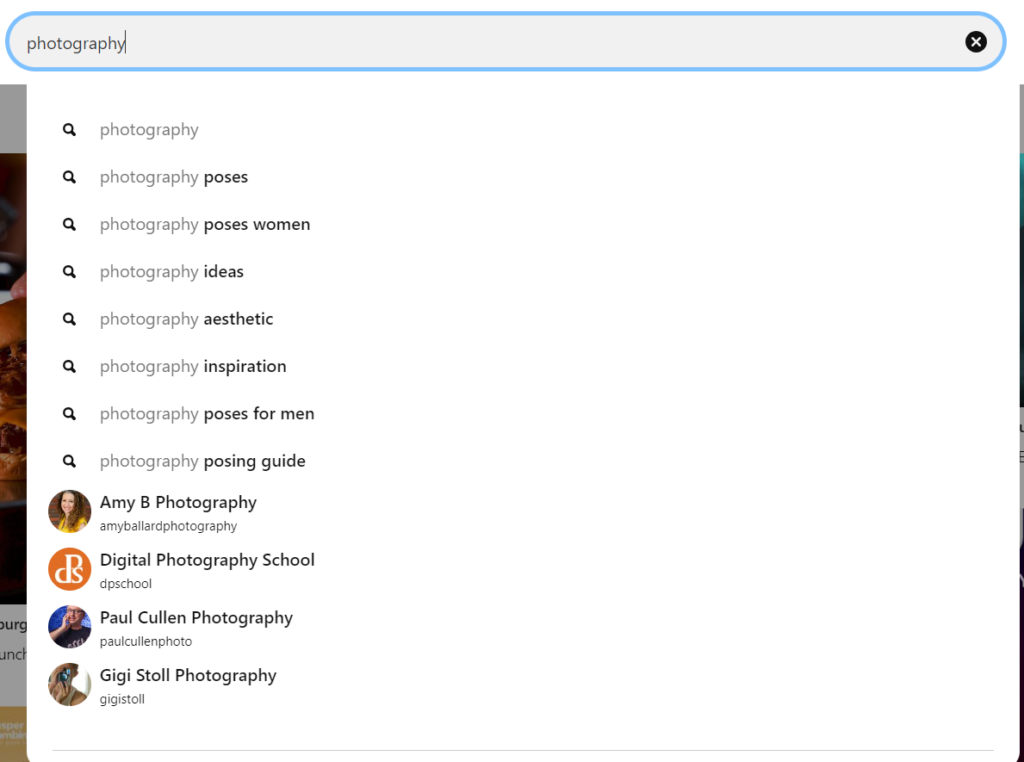
Here all the suggestions like “photography poses”, “photography inspiration” and “photography poses” are phrases that people are using to find content on Pinterest and they can help you rank your content on Pinterest.
You can use different variations of your main keyword to find keyword ideas here.
The next way to find Pinterest keywords is by using a tool. I have been using the free version of the Keyword tool io and have been able to get great results with it.
You don’t really need the monthly search volumes or the competition of keywords so the free version of this tool is enough to give you hundreds of keywords.
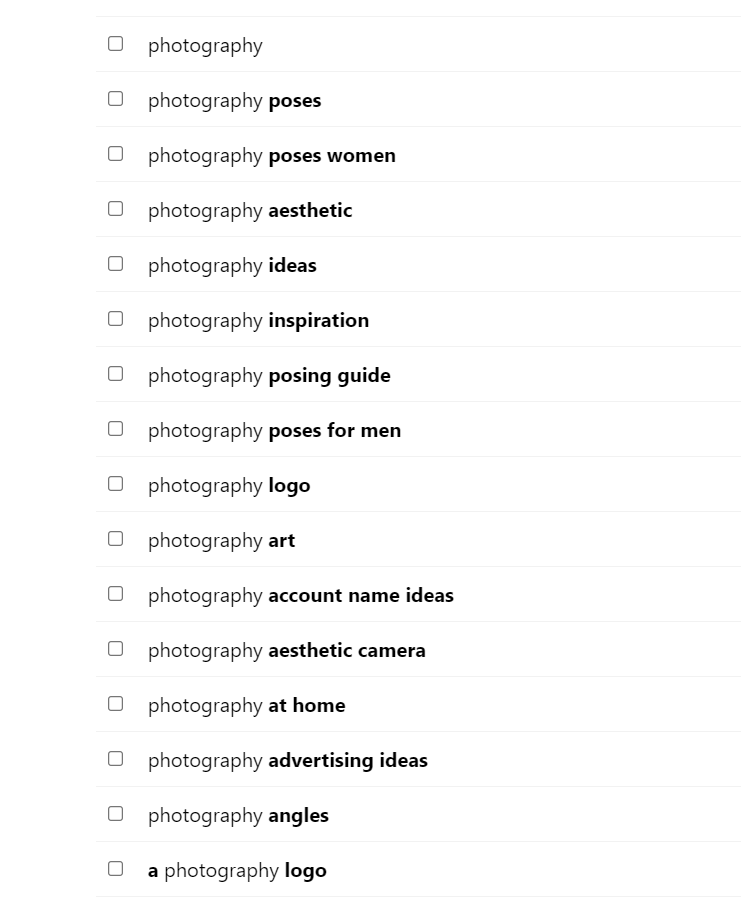
4. Focus On Quality
I have seen too many people talk about creating 5 – 10 pins every single day. While this is totally true a lot of people get this wrong. They think they can pin (Post) almost anything and get good results.
Pinning one quality pin a day is better than pinning 10 low-quality pins. If your photography pin is high quality people are likely to share, save, and click through to your website.
This will give a signal to Pinterest that your pin is worth promoting and they will give you an additional boost.
If you can post 5 quality pins per day then sure go for it but if you can’t then it’s better to work on your images because one low-quality image could affect your reputation as a photographer on Pinterest.
5. Decide Exactly Who You’re Going to Be Marketing To
You might have heard the famous saying “if you are marketing to everyone you are marketing to no one”. This is true for photographers on Pinterest.
Identifying which segment of the market you are targeting will help you create content that is according to their taste and preferences.
Start by thinking about what kind of people you want to target on Pinterest. If you are a wedding photographer then your ideal customers will most probably be engaged couples, wedding planners, and brides-to-be.
So let’s say you want to target brides-to-be. The next step will be to create boards that will attract them. You can create boards with your previous photography shots and name them like wedding photography inspiration.
This will help you with top-of-the-funnel marketing. People who are going to get married will search for inspiration and when they see your work they would most probably want to contact you can learn more about you.
If you are confused about how to create content for a particular segment you can search the keyword and see how the top-performing accounts in your niche are doing.

6. Start Creating Pins
As a photographer on Pinterest, you really don’t have to create pins like other people. You already have the images so it’s all about selecting your best work and uploading it on Pinterest.
You can select themes for each day and then pin your content accordingly. For example, on Monday you will share food photography, on Tuesday you will share wedding photography pins and so on.
The idea is to diversify your content as much as you can to reach a broader audience. You can take an additional step and create a board named Photography Tips. This board will consist of tips and tricks related to different styles of photography.
I would also recommend you to add a detailed description with each photo. This can be related to the scene, the location or even story of the people in the pin.
By doing so you will create a more personalized brand for yourself that people would definitely love.
To grow your boards you can also save images from other photographers to your boards. If you come across an image that you think your audience will love you can save that to your board.
I have seen that my boards which have both my own content and content from others tend to perform better than boards having my content solely.
7. Create A Pinterest Strategy
Consistency is the key to success on Pinterest for photographers. A monthly Pinterest strategy will keep your account fresh and engaging throughout the month with the best content.
First, set clear goals about what you want to achieve with Pinterest. This could be increasing awareness, getting more website visitors, creating a brand or getting leads. When you have clear goals it will be easy to measure the success of your brand.
Next, create a content calendar for the month that you can commit. A content calendar should have:
- The number of pins per month or per day.
- The theme of pins for each day.
- The titles and descriptions of the pins.
- The keywords each pin will e targeting.
The next and probably one of the important steps in Pinterest for photographers is to schedule your pins. When I started Pinterest I did not schedule my pins and some days I would forget to post my pins and other days I would be too lazy to do so.
It’s better to create weekly or monthly content and schedule it with tools like tailwind or Pinterest’s own scheduling feature. This will you will remain consistent and the Pinterest algorithm will reward you for that.
8. Consider a Board of Client Testimonials
Building trust among your followers is one of the most important things. People want to see what you have achieved in the past and based on that they will make decisions about you.
You don’t have to post testimonials every day. You can create a board named “photography testimonials” and then pin 2 -4 testimonials each month to this board.
Testimonials provide social proof, showcasing your work and highlighting the positive experiences of your clients.
Each testimonial can have a high-quality image from the short along with their feedback or comments regarding your work.
You can write descriptions with keywords related to your services, such as “wedding photography testimonial” or “portrait photography review.”

9. Look at Your Pinterest Analytics to Identify Opportunities
Studying and understanding analytics can help you make informed decisions regarding which types of pins to create and which keywords to target more on Pinterest.
Start by looking at metrics such as impressions, clicks and saves. This will give you an idea about which content is received positively by your audience.
Once you have identified which content is performing better the next step to answer why the content performed better?
Is it because of the title, description, or the image used? You can easily identify those once you study your analytics in more detail.
The next step is to identify your audience. Pinterest will give you data about your audience including their age, gender, and location.
Now you have all the data available so if your portrait or food photography is working better you can include more of those in your next content calendar to get more reach.
This data will gradually help you refine your Pinterest strategy and tailor your Pinterest photography content to your audience.
10. Followers vs. Views: Which Is More Important and Why?
Both followers and viewers can be really important for a Pinterest photography account but you have to know the difference between them.
Followers:
These are those people who have followed your account and have chosen to see more of your content. Having a large number of followers can increase your credibility and ensure that your pins get consistent exposure. Followers are more likely to engage with your content, save your pins, and visit your profile.
This guarantees that your pins will get the initial boost which can be helpful in reaching a wider audience.
Viewers:
Views indicate the number of times your content has been seen. Views can convert non-followers into followers if your content is tailored to their interests.
Even if someone doesn’t follow you, they might still see and engage with your pins if they appear in search results or on other users’ boards. High view counts can indicate that your pins are being discovered and appreciated by a broader audience.
In my opinion your content should be attracting enough views to convert some percentage of those viewers into followers.
11. Tips for Creating CTAs and Optimizing Your Pins for Clicks
Strong call to actions and optimized pins are important for getting higher click through rates on Pinterest. But how exactly do you achieve those?
When writing a CTA for your Pinterest photography pin use an action-oriented language. This means clearly writing what you want your users to do. This can be “contact for a shoot”, “learn more”, or “visit our website”.
You can place the CTA in the description but I would recommend you to add it to the image itself as descriptions are usually not seen by most people.
Bright colors are important to stand out among thousands of pins in the users feed. You can use overlay texts with bold fonts and bright colors to make users stop and look at your photography.
Optimize your pin descriptions with relevant keywords and provide enough information to entice users to click. For example, if you’re promoting a blog post about wedding photography tips, your description could include phrases like “Top Wedding Photography Tips for Your Big Day” and a brief summary of what users will learn by clicking through.
Last but not least always EXPERIMENT! You cannot just go with the same design and same CTA every time. You have to test new designs and CTAs even when you have found the best option because people tend to get bored when they see the same thing over and over again.
Conclusion
So there you have Pinterest for photographers a beginners guide. If you are just starting out your career on Pinterest then these 11 tips will help you reach and attract more people to your photography business.
By setting up a business account, using keywords effectively, creating relevant boards and descriptions, and prioritizing quality over quantity, you can make the most of this platform.
Make sure to stay consistent and you will see a slow and steady growth in your Pinterest profile. Once you have the ball rolling there will be no stopping and you will be bombarded with clients through Pinterest.
So why wait? Create your Pinterest for photography account today and crush your goals.
FAQ’s
Is Pinterest useful for photographers?
Yes, Pinterest is really helpful for photographers. It allows you to showcase your work, organize your portfolio, reach more people and generate leads for your photography business.
How to use Pinterest to promote your photography?
To promote your photography on Pinterest, set up a business account and use relevant keywords in your profile, boards, and pins. Create high-quality, relevant boards, pin your best work, and curate content from others. Develop a monthly strategy to keep your profile active, and use strong call-to-actions (CTAs) in your pin descriptions to drive traffic to your website.
Is Pinterest good for wedding photographers?
Yes, Pinterest is excellent for wedding photographers. Many couples use Pinterest for wedding planning, making it a great platform to showcase wedding photography. Creating boards with wedding ideas, bridal portraits, and decor can attract engaged couples and wedding planners.
Do photographers use Pinterest?
Yes, many photographers use Pinterest to market their work, find inspiration, and connect with potential clients. Pinterest is ideal for sharing high-quality images and creating themed portfolios.
