Are you looking for a Pinterest strategy for bloggers? You are in the right place at the right time!
Pinterest is one of the best sources of online traffic. I have personally used Pinterest for just 6 months for my blog and the majority of my traffic actually comes from Pinterest.
I have seen bloggers getting 90% of their traffic from Pinterest. When google sees that you are getting a lot of eyeballs they are likely to promote your blog in the search results because they know if so many people are reading your blog then it’s definitely valuable.
Pinterest has over 485 million active users and the average life of a pin is more than 100 days compared to just a few hours on Instagram and other social platforms.
If you are a new blogger or even someone with hundreds of visitors on your blog you still need more traffic because more traffic will give you:
- More ad revenue.
- More email subscribers.
- More affiliate sales.
Pinterest can help you get all these but how? According to a study, 88% of people make a purchase based on what they saw on Pinterest. This is a huge opportunity for you to reach people who already have an intent to buy online.
But how do you actually do that? What strategy will work for your blog on Pinterest?
That’s exactly what I am going to teach you today! So let’s jump straight into it.

How I Grew My Blog With Pinterest
When I started this blog I had no idea that I could get traffic from other sources except Google until I saw a video on YouTube talking about how to use Pinterest for your blog.
Now before that, I always thought Pinterest was just a place to share cool outfits and recipes but then my perspective changed.
After posting on Pinterest every day for just 8 weeks I could clearly see that I got more traffic from Pinterest than I ever would from Google. Now the first thing I do every morning is check Pinterest and see how I am doing there.
At the end of the day, it’s all about traffic that is going to help you make money so if it comes from Pinterest or Google I still make money.
So yeah, if you have never heard of Pinterest for bloggers you still can make things work.
How Is Pinterest Different From Other Social Media Platforms?
Pinterest is usually considered a social media platform but it is not actually. Pinterest is a visual search engine. Take the example of Google when you search for something you see different text-based results.
Pinterest is the same but it gives you visual results based on the keywords that you use for search. So the first thing that sets Pinterest apart from other social media platforms is that Pinterest works as a search engine.
Other platforms like TikTok and Instagram are slowly starting to implement keywords into their algorithm.
Pins Have A Longer Life span
You can get good traffic to your blog from Facebook and Twitter but that is just short term. This means that in just a few hours your posts are going to completely disappear from people’s feeds.
With Pinterest, you can see posts from 2022 on your feed if they are relevant to you. This means that pins have a very long life span if you don’t get any traffic on your pin today you most likely will in the upcoming months.
If you are using Pinterest for your blog then you have to commit to it for the long term to see good results.
Pinterest Traffic Builds Up
You won’t get thousands of views from Pinterest in just a few days but what you will see is a slow and steady growth in both followers and views.
I still remember getting just 2 – 3 visitors from Pinterest but the more time I invested in it the more I saw results. If your pin doesn’t perform well you can just change the text and look of your pin and try again.
There is no limit to how many pins you can have so the more time and effort you put into it in the long term it will give you more benefits.
Pinterest Strategy For Bloggers: A Step-By-Step Guide
There is no one-size-fits-all strategy with Pinterest. You will always have to keep testing and spying on competitors to get a competitive advantage. But there are a few things that can definitely make your profile look worthy in the eyes of Pinterest.
Create A Business Account
A business account signals to Pinterest that you are someone genuine and you mean business. It helps Pinterest know that you are here to promote your business.
Getting a business account on Pinterest is 100% free and gives you access to Pinterest analytics. These analytics can help you make informed decisions regarding the pins you will be making in future.
To get a business account on Pinterest:
- Log into your Pinterest account.
- Head over to https://pinterest.com/business/convert/
- Add the name of your Pinterest account and select a relevant category.
- Finish by clicking Create account.
- Now you are an official business account on Pinterest.
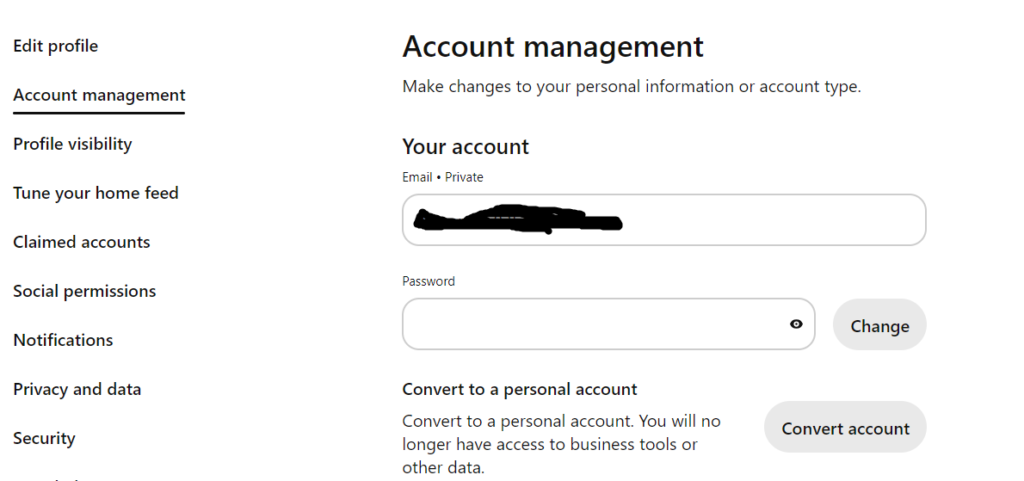
Claim Your Website
Once you have a business account you have told Pinterest what you are here for. Now it’s time to tell them where you will be sending your traffic. To do so you will have to claim your website. Attaching your blog to Pinterest will allow you to display your website on your profile.
To claim your website on Pinterest:
- Open your Pinterest account settings.
- Navigate to your Claimed accounts.
- Choose how you want to claim your website.
- Copy the HTML tag for claiming.
- You can tell your web developer to add this tag into the head section of your website.
- After that just paste the link of your website into Pinterest and verify it.
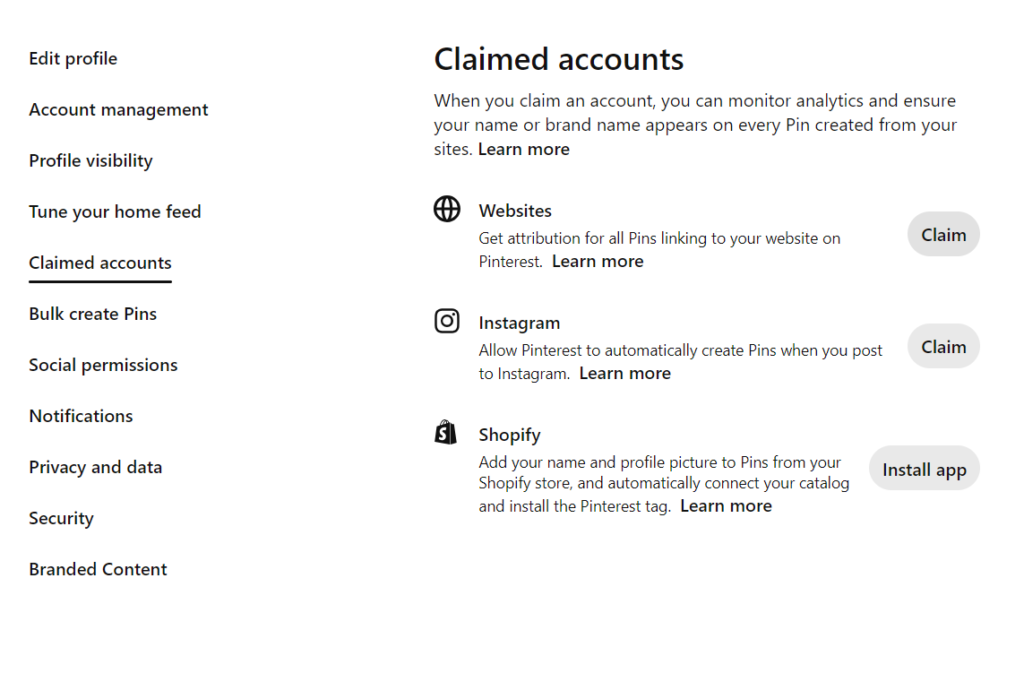
Optimize Your Pinterest Profile
Optimizing your Pinterest profile is about making sure that you have everything setup in the correct way for your target audience. This means choosing a good name that contains relevant keywords and creating Pinterest boards for your blog that have short names and contain one of your secondary keywords.
Researching Keywords
If you are promoting your blog on Pinterest then you will already know about your niche and your target keywords. Let’s take an example that my target keyword is “CARS”
Now if you want to research keywords on Pinterest the most easy way is to type the target keyword into the search bar. This will give you additional search suggestions and all these suggestions will act as your target keywords.
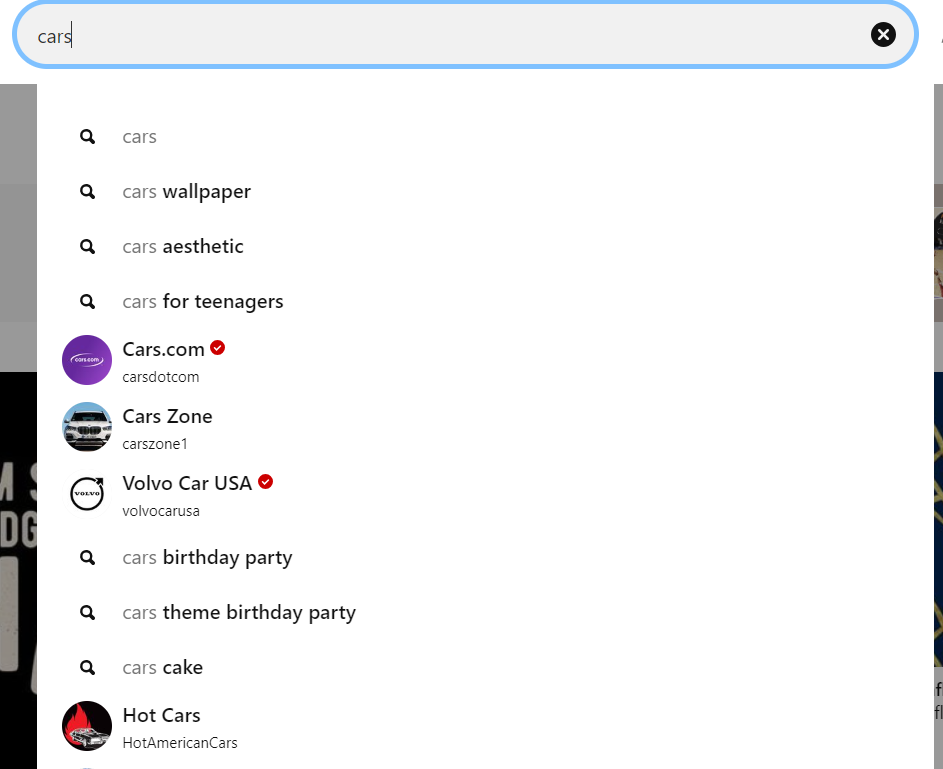
Next, you can use the Pinterest official tool named Pinterest Trends. This will give you an idea of how well your keyword has performed over the years. Is the trend going upward or downward? This can be good to decide if you should target that niche or not.
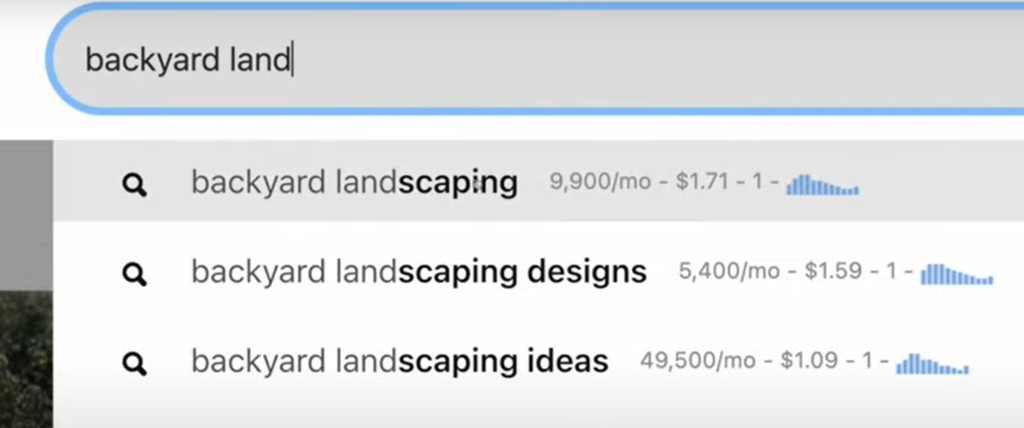
Now the last is to learn from your competitors. Search your keyword and see what results are shown at the top. Study their titles and descriptions and see how they have used their keywords. If they are ranking this means Pinterest loves their content so you can try to create the same kind of content to get to the top.
Why Keywords Are Important On Pinterest?
When you post your content on Pinterest the algorithm has to decide who to show the content to.
When should this content appear in the search results and when should this content appear in the related pins section?
Keywords are the only way to tell Pinterest what your content is about and who should be seeing your content.
Where To Use Keywords?
There are certain places in your Pinterest account and your pins where keywords are the most important thing. These are the following:
- Pinterest account bio
- Pinterest pin titles
- Pin descriptions
- Text overlays
- Alt text
Always use keywords in a natural way in both your blog posts and Pinterest. Don’t stuff keywords multiple times. Use the primary keyword in your Pin title and then use primary and secondary keyword in the pin description.
Learn Which Pins Work To Promote Blog Post On Pinterest
In every niche, different audiences will react differently to visuals. You cannot take inspiration from a cooking Pinterest account for your tech blog.
Study pins from the top results in Pinterest searches. See what kind of fonts and imagery they are using. Which kinds of pins are they using the most?
If they are using certain kinds of designs a lot more than others then that means it is working for them so they are creating more designs in the same way.
Collect 10 – 15 pin designs for inspiration and learn how to create those kinds of pins.
Create Pins For Your Blog
Now that you know which pins to create and what keywords to target the next step is creating pins. No you don’t have to be a graphic designer to create great pins.
I have created hundreds of pins with Canva and I still use Canva to create my pins. Simple search Pinterest pins in Canva and you will see hundreds of pin designs that you can utilize.
All you need to do is change images and text and you will be good to go. One thing that has worked very well for me is using red for one of my words in the sentence and making it bold.
It makes your pins stand out among the hundreds of pins on Pinterest and gives you a higher chance of getting clicks.
To make your pins look professional here are a few things that you can do:
- Stick to your own color scheme.
- Use your logo in your pins.
- Use fonts that are bold and readable.
- Create images in 2:3 aspect ratio.
- Use images that are compelling and spark curiosity.
Set Up Your Pinterest Boards
Pinterest boards are a great way to organize your Pinterest account. Boards are sub categories of your niche for example, if you have a blog about cars then your boards could be:
- Electric cars
- Sports cars
- Economic cars
- Luxury cars
Make sure that your board names contain your primary or secondary keywords because when people search for something on Pinterest along with pins your boards can appear in the search results too.
Take a look at the above example every board name contains the keyword “cars”.
Pin Consistently
I have seen a lot of people talk about how they were not successful on Pinterest. When I ask them how long you have been using Pinterest for the answer is usually 2 months or 1 month.
If you want to promote your blog on Pinterest then you have to be in it for long term just like blogging. You can’t commit only two months and then think that you are not seeing results.
For the first two months your focus should be on creating as much content as possible and staying consistent. You have to select your own schedule and then follow that throughout your Pinterest career.
I started with posting one pin per day and still do that after almost 8 months. This has given me quite some results and I am seeing a good growth every month in my Pinterest account.
Consistency isn’t about just posting every hour or every day. You have to make sure your content provides value while also keeping a consistent schedule.
What works best for me is creating pins in bulk and then scheduling them for the whole week. I promote one blog post each week. This means 7 different blog posts each week.
If a certain piece of content works better I usually try to create multiple pins in the same design.
Pin Other Blog Posts To Your Boards
You don’t have to bombard people with your own content to grow on Pinterest and get blog traffic. When you create a new board it is a good idea to pin a few images from other trusted sources to your own boards.
This gives the Pinterest algorithm an idea of what your board is about and which people to show it to.
Share New Blog Posts On Pinterest
If you want your new blogs to start getting organic traffic then it’s a good idea to create pins for them right away.
I have my blog posts planned so whenever I am publishing a new blog I always have pins ready for them in advance.
When Google sees that your blog post is getting traffic they will know that your blog is valuable and trusted and they will give you a boost too.
Use Pinterest Analytics
The business account that you created will give you benefits here.
You can find the Pinterest analytics tab at the top left corner under analytics. These analytics will give you an idea about how many impressions you are getting and how many people are clicking on your pins.
This will help you make informed decisions for example, if one of your pins has a good caption, description, or image it is expected to perform well. If you see any pin or topic that is helping you get more impressions then you can create more pins on the same topic.
At first, you might feel like you don’t need analytics but once you have over a hundred pins then you will need a quick way to over see the performance of your Pinterest account.
You can filter the analytics by clicks and impressions according to your own needs.
A/B Test Different Pins
If you feel like your Pinterest is not helping you promote your blog then this might be the problem with your Pin designs most of the time.
You can do an A/B test. This means creating different kinds of pins and seeing which pins perform better. For example, you created two different pin designs and after a week you saw that design 1 had 500 impressions while design 2 had 12 impressions.
This means Pinterest algorithm and the audience favored pin design 1 so you should focus on creating more pins in that design.
Automate Your Pinning
If you are using Pinterest to promote your blog then you are already wearing many different hats at the same time and sometimes due to too much work you might miss out on either your blogs or your pins.
The best way is to create pins in bulk and then schedule them. People use many external tools to do so but in my experience, the Pinterest scheduling works great.
When you upload your image to Pinterest you will see a button at the bottom saying “schedule at a later date” click on it and select your dates and times and you will be good to go.
Now if you have a lot of work or are just trying to enjoy your weekend your pins will be published without any manual effort.
Conclusion
So there you have it everything you need to know about Pinterest strategy for bloggers. Here is a recap of some of the important things in Pinterest for bloggers:
- Switch to a business account.
- Use Pinterest like a search engine, not a social media platform.
- Do extensive keyword research to find the most relevant terms in your niche that people are searching for.
- Stay patient and consistent and you will see results in 2 – 3 months.
- Study your competitors and try not to copy them and create better content compared to them.
If you have any questions regarding Pinterest for bloggers don’t hesitate to ask your questions in the comments section below!
