You have already heard of Pinterest, right? Now you want to turn Pinterest into a money-making machine by learning how to create a shop on Pinterest.
If this is what you are looking for then you are in the right place. Pinterest currently has over 518 million active users. 84.6 million of these users are from the US alone. People not only use Pinterest for inspiration they are actively using it as a search engine to buy their favorite products.
Did you know that Pinterest has the highest conversion rate out of all the social platforms? Surprising right? I didn’t know that too just until today.
Pinterest allows shop owners to pin their products, create catalogues and feature multiple products on their Pinterest profile.
You don’t want to miss this opportunity. Let’s see how to create a shop on Pinterest and turn your money-making dreams into reality.
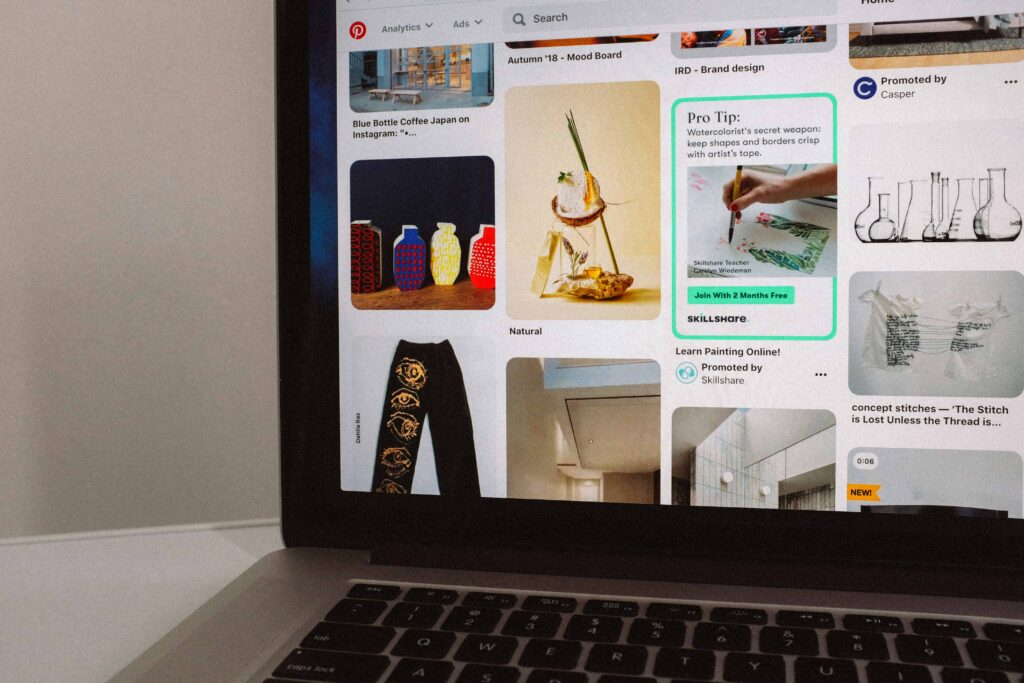
What Is Pinterest Shop?
You cannot directly sell on Pinterest. This means that you must have your website set up before you start selling your products on Pinterest.
Pinterest shop allows you to create product pins that look very similar to normal pins on Pinterest. They have a unique format that shows multiple product related information at a glance. This includes the product description, Price and availability.
One you click on the pin you will get to see the full product description, price, other images of the product and also the store that is selling those products.
If the user clicks on your product image they will be taken directly to the link that is attached with the product image.
This allows you to no only showcase your products but also give full details about the product and then send users directly to the shopping page.
Why Should You Sell On Pinterest?
Now why should you use Pinterest store to sell your products? Why not use Instagram or Facebook? That’s a good question and let me answer it for you.
According to a survey 64% of the Pinterest users use the platform to shop for products. People who save product pins are 7 times more likely to buy those products.
Not convincing? Hold on I got some more figures..
More than 95% of the searches on Pinterest are unbranded. What does this mean? It means that people are searching for items they would be interested in buying instead of looking for a specific brand or product. This also confirms that the purchase intent on Pinterest is much higher compared to other social media platforms.

According to Pinterest their audience are willing to pay 40% more compared to the audience on Facebook, Instagram and other platforms.
This confirms that Pinterest is a goldmine for people selling products and you should definitely set up your own Pinterest shop.
How To Set Up A Pinterest Shop?
So lets talk about how to create a shop on Pinterest. I will assume that you are a complete beginner so I will give you a step by step guide.
1. Convert To Business Account
The most important thing to do before you start posting on Pinterest is to convert your account to a business account. This will help you gain access to features like ads and analytics.
Business account is important because if you sell anything on your personal account there are chances that you might get banned.
Also, getting a business account is totally free so why not take the extra step?
To convert your account to a business account on Pinterest:
- Click on your profile icon on the top right of the screen.
- Click on account management.
- You will see a button that says “convert to business account”
- Click on it and your account will be converted into a business account.
That was simple right? Let’s move forward with creating your shop on Pinterest.
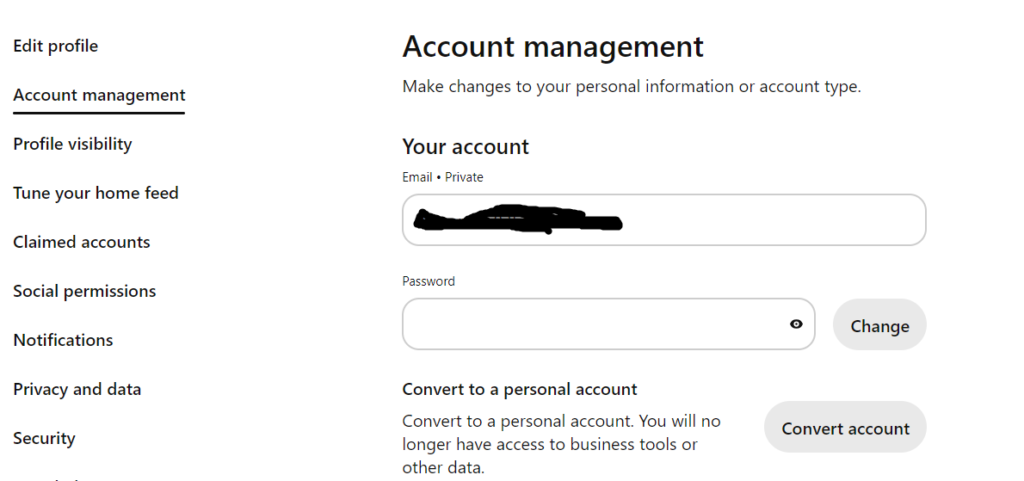
2. Claim Your Website
If you have a website for your store then you should definitely claim your website. Clamming your website will give you authority in the eyes of Pinterest algorithm.
To claim your website go to the settings and click on account management. You will see an option which says claim your website.
Click on claim website and then copy the HTML tag. You have to paste this tag in the head section of your website.
If you don’t know how to do it you can ask your web developer to add the tag to your website or you can take help from YouTube videos. The process is simple and will not take more than 5 minutes.
3. Add Product Data Sources To Your Pinterest Account
Preparing a product data source will add the products from your shop into your Pinterest account. To add product data sources to your Pinterest account follow these steps:
- Click on the Pinterest icon at the top right of your screen.
- A drop down will appear will all the different options.
- Under the business settings you will see catalogs and product groups.
- In the new window click on create catalog.
- Enter the product name as the source.
- Enter the URL of your product.
- Select the appropriate file format.
- Then select the availability of your products.
- Select the region or country from which you are shipping your products.
- Select the language it should be the same as your product data source.
- Select the time zone that is appropriate for you.
- Select the currency.
- Then click on create pins.
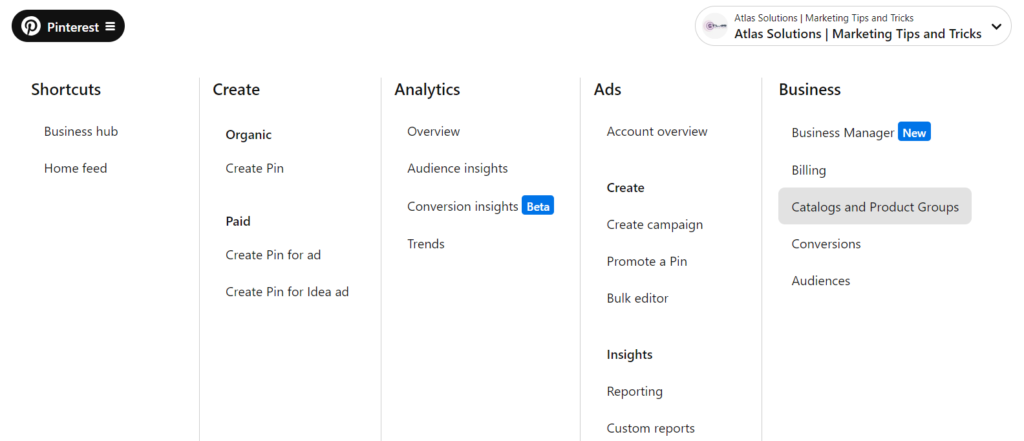
Once you have entered the required information Pinterest will send you an email to tell you about the status of your product catalog.
After Pinterest has approved your shop it will display your products on your profile. If you want to make any changes to the products and their availability you can go to the same page and edit your catalog.
Create Your Pinterest Shop
Now you are all set to create a shop on Pinterest. The next steps are really simple. First and most important step is to organize your products. You don’t want people to get lost when they visit your profile.
First, create product groups on your profile. A product group is simply a collection of same items on your Pinterest shop.
You can let Pinterest do this for you by using the auto-created or suggested product group options from Pinterest. If you have a Shopify store you can link it with Pinterest to create product groups from your collections.
Your product group names are really important as they can help you appear in the search results. Use keywords or product name that people are likely going to search for to increase your chances of getting more clicks and sales.
Requirements To Be Able To Use Pinterest’s Catalogs
- A Pinterest business account.
- A claimed website or domain.
- Your website must follow Pinterest’s merchant guidelines.
- You must have a data source or your product catalog.
- Your data source must be accessible online to Pinterest every day.
How To Create Pinterest Posts For Your Shop?
In Addition to product catalogs you can create pins for your products to promote them organically on Pinterest.
In the first glance shoppable Pinterest posts will look the same as any other regular Pin on Pinterest. They have a link attached to them that will take users to the product page where they can see additional details and buy your products.
The main difference is that your product pins automatically take all the information from your E-commerce store like the price, description and availability of the product, and display it on Pinterest.
Make sure that whenever you create pins you have a short text overlay on the pins to grab attention of the users. Always use high-quality images to ensure that your products stand out in the feed.
Use bright colors to set your products apart from others and get a chance for more engagements.
How To Get The Best Results With Pinterest Shop
One of the best Pinterest shop features is “SHOP THE LOOK”. This allows you to include multiple products in a single Pinterest pin.
You can tag up to 25 items in just a single pin which will allow you to promote many things with just a single image.
People are not always coming to Pinterest to buy things. But if you have an image that catches their attention you will have the opportunity to make sales.
Make sure to only upload the best pins to get the highest results.
Complete your product catalogs to ensure that data is properly synced with your Pinterest Shop.
And last but not the least try to stay consistent on Pinterest. I have personally observed that when you stay consistent on Pinterest your monthly views can skyrocket in a matter of just a few months.
Conclusion
I hope this guide helped you understand how to create a Pinterest shop and get the best results. Make sure to learn a few things about the Pinterest algorithm as that will greatly help you get more traffic and sales on your Pinterest shop.
Millions of people use Pinterest every day and with the right creative designs you can easily sell your products to them and make a good income on Pinterest.
So what are you waiting for? Make your Pinterest shop today and increase your revenue.
Related Resources
How To Promote Etsy Shop On Pinterest In 2024
How to Delete Pins on Pinterest: Step-by-Step Guide
How Does Pinterest Algorithm Work In 2024? 19 Expert Strategies for Dominating the Platform
